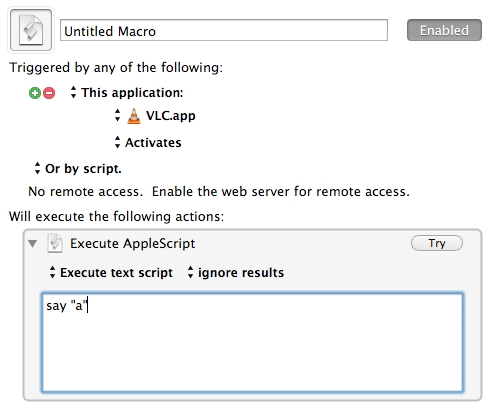VLC can't autoload extensions, so I write applescript to load extensions, now I need make run it every time after VLC start, any suggestions ?
2 Answers
You can make an AppleScript like the following
open -a VLC
--Load extensions
Otherwise you can make a shell script to do the exact same thing. However, making it automatic when you actually open VLC by itself would require modifying it's contents. You can also make an Automator script, add the above AppleScript, save it as an application called VLC-1, move it to your applications folder, and open that instead of VLC each time. Another option is to move VLC, save the Automator app as "VLC" and have it open the original app wherever you put it.