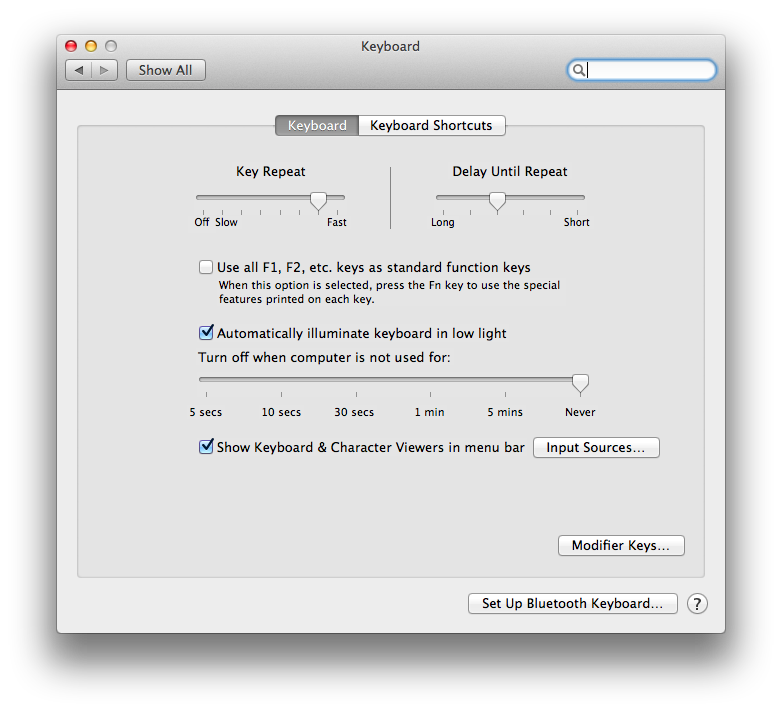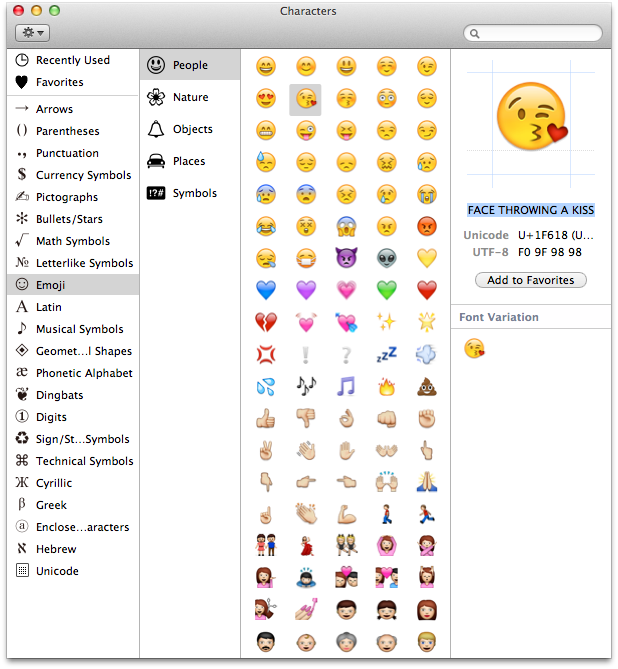Where can I find an explained list of emoji (emoticons) used in iOS for use on Mac OS X?
Some of them are not quite clear and I would like to see their base meaning (I know that you are free to use them, still as the glyphs they should have an Unicode name).