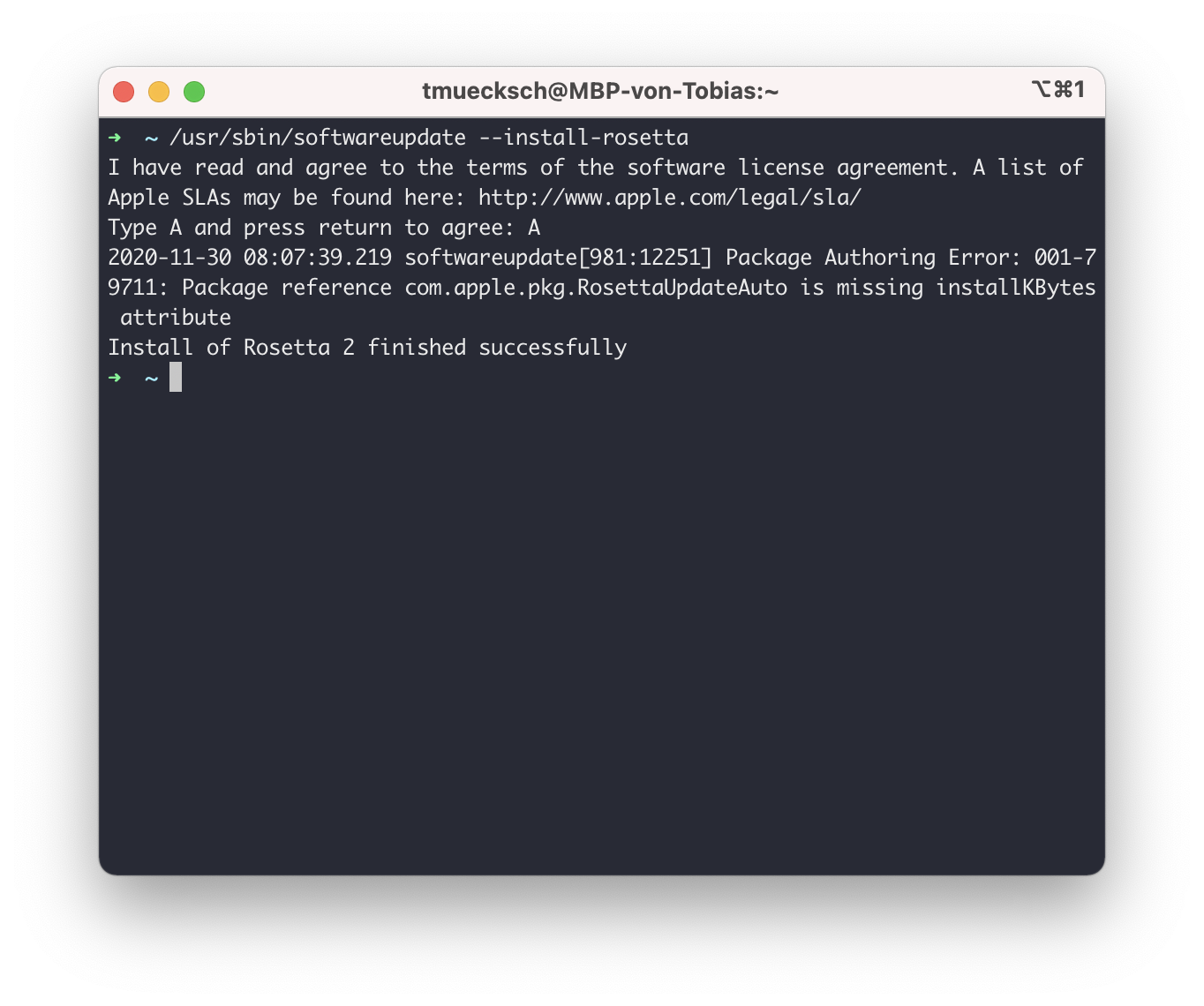I'm trying to install rosetta 2 via command line, using this command:
/usr/sbin/softwareupdate --install-rosetta
Source: https://derflounder.wordpress.com/2020/11/17/installing-rosetta-2-on-apple-silicon-macs/
The problem:
I'm receiving this error:
softwareupdate[981:12251] Package Authoring Error: 001-79711: Package reference com.apple.pkg.RosettaUpdateAuto is missing installKBytes attribute
The question: How can I get rid of this error and install rosetta 2 properly?