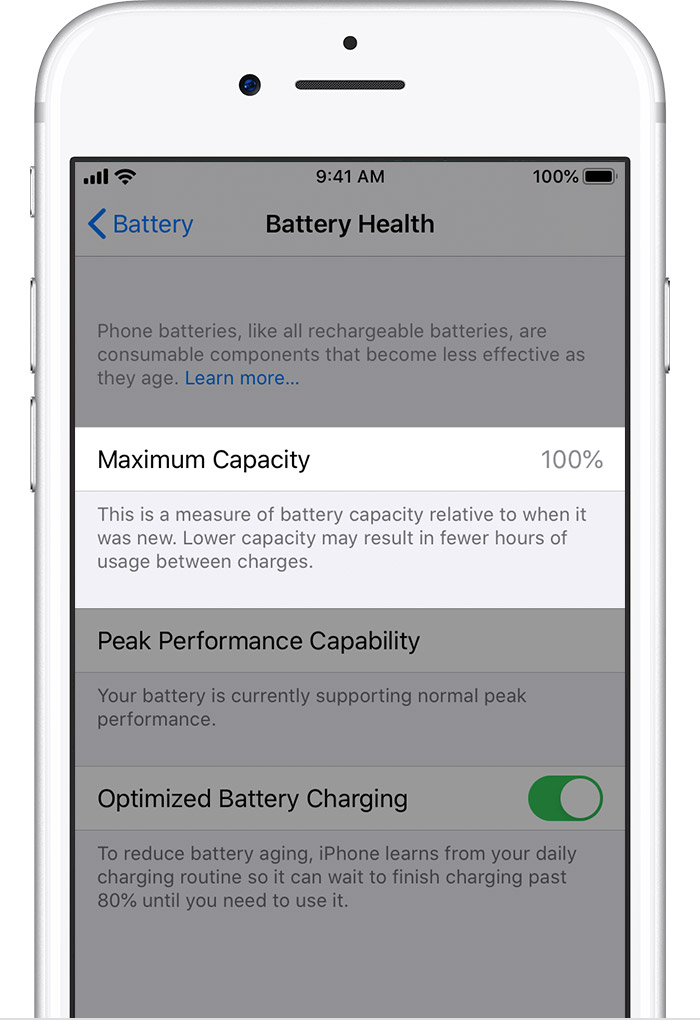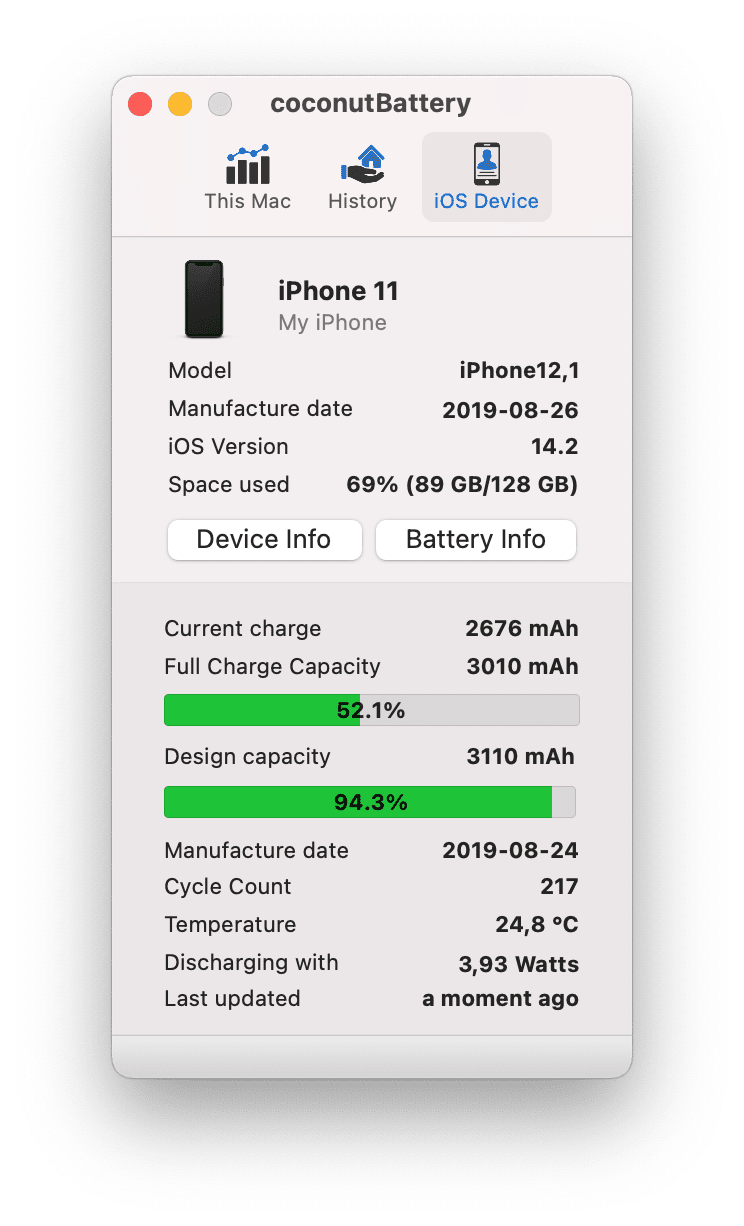I didn't join crowds a few years ago when Apple slowed down the iPhone clock to preserve battery charge, i.e., I didn't change the battery of my iPhone SE. My battery charge life has been satisfactory, since I'm a smartphone minimalist, i.e., relying primarily on the native apps, and banishing them from operation when I'm done (flicking up) [1]. No streaming video, and maybe streamed audio for a few minutes a year. Infrequent browsing, email, and texting, especially this winter with lockdown.
This winter, I was out in the wintery cold and the battery charge dropped from 70% to whatever level causes the phone to shut off and not start again. It was a real downer because I really needed the data connection to look up information and I needed the phone to call someone.
Around the January timeframe, I visited the Apple Geniuses for the first time in my life and asked for the battery to be replaced. Since then, however, I've never seen the battery deplete so quickly. My usage hasn't changed. The only explanation would be if an iOS update at the same time caused more activity. That would be quite the coincidence, for that to happen exactly the one time that I changed the battery over the space of years.
Is there any way to confirm that the battery actually got replaced?
NOTES: [1] I found that if I didn't banish the camera or Google Maps, the battery charge depletes quickly.
STEPS TAKEN
Tech support performed remote diagnostics, confirming the 100% battery health. I'm not sure what details are generated by the diagnostics.
They advised upgrading to iOS 14.4, which apparently has charge preserving features for iPhone SE. I still saw the pronounced charge depletion when the phone is almost always unused.
The next advised step was to refresh the firmware. Since I didn't want to install something as massive as iTunes on the computer, they said that an Apple store can do this. The Apple store tried to do so today (2021-03-14), but the procedure requires a factory reset. I didn't have the time this weekend to re-establish the environment of my iPhone (including accounts and apps), so I decided to install iTunes at a later date and do it myself.
The staff provided helpful advice. While they agreed that banish apps might help if the phone is hardly ever used, I can also remove risk of unwanted CPU usage by closing the browser tabs. I will do this.
Similarly, using low power mode shuts down many background activities that need restarting, and was meant only to extend the last drops of charge. It's not meant for normal usage, so I will disable that (it was inconvenient to have to re-enable it all the time anyway).