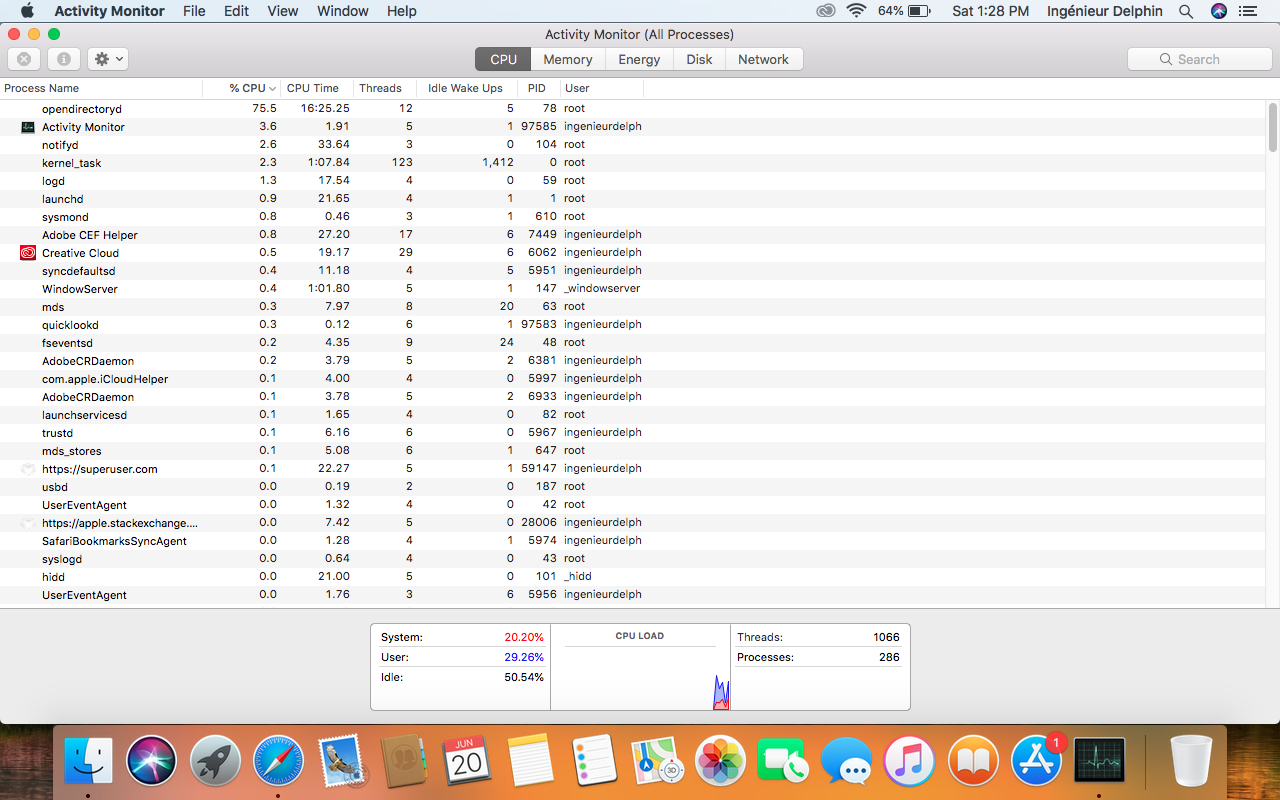Since a couple of days my 2011 13" MBA (i5, 1,7Ghz) has a very strange issue which I don't know how to get rid of.
Every now and then (sometimes more times a day) a process called opendirectoryd takes up 99-101% of my CPUs. This causes the temperature to go up and after a short while the fans kick in. My MBA is logged in as part of an Active Directory Domain.
First I tried waiting a couple of minutes, but the process didn't stop. Rebooting the machine seems to always fix the problem, but that's not exactly my preferred solution for this problem.
For now I stick to force kill the process. I need to repeat this 1-2 times per iteration and then there's a undefined period of time in which I'm safe.
I'm not sure if it is related to the 10.7.2 update or to something else.
I found others having a similar problem. In that case it seems to be related to a Livescribe pen. While I have a Livescribe pen (updated to the latest version of the client software) I don't have any suspicious entries in Console.app.
Any help would be appreciated.