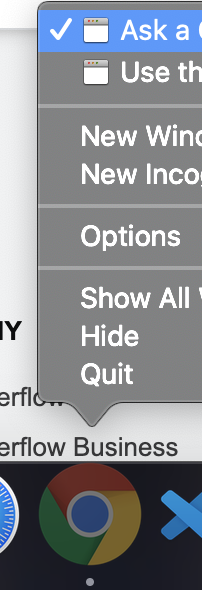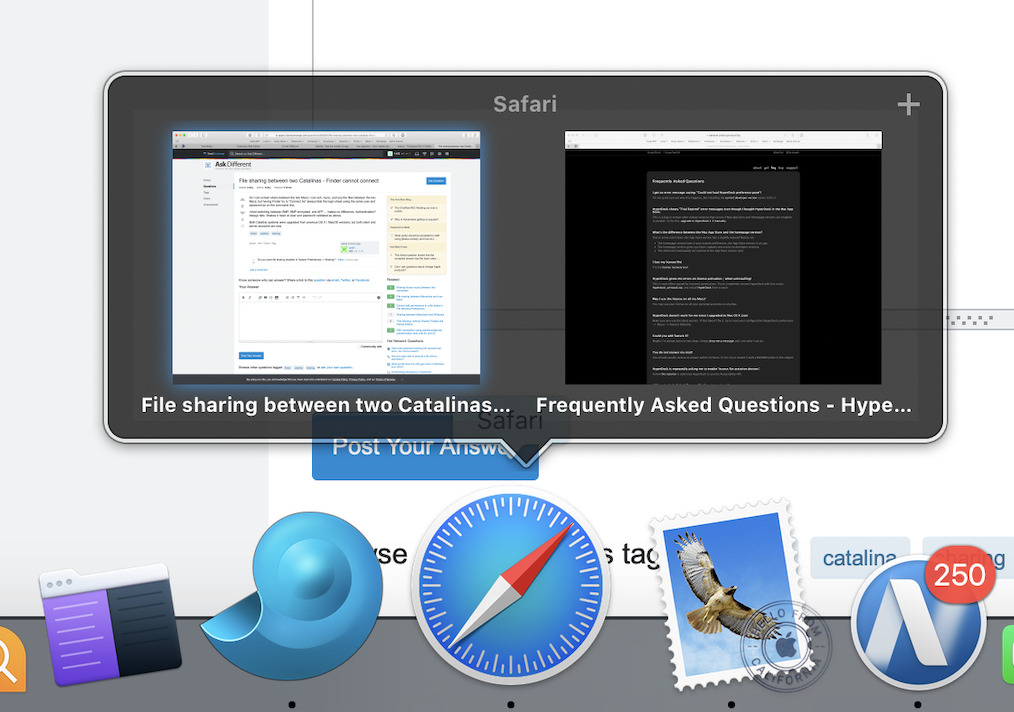Apple doesn’t inject code into a running app to provide this count (basically it’s up to the app to manage badges, not the OS). One solution would be to choose apps that have code added to display their window count as a badge (like they do in the window menu and other parts of the app). This is trivial to program as a sample app, but making changes to a large program like Chrome is typically far from trivial. If this feature is important, I think the browser team could make the effort to do it.
Like the mail app counts messages unread and read, it can display arbitrary information in a badge.
Have you seen if this is a feature hidden or made a request to the chrome development team?
Although since chrome was created to remove chrome like that, they might see this as more clutter. Hard to guess without engaging them, perhaps.