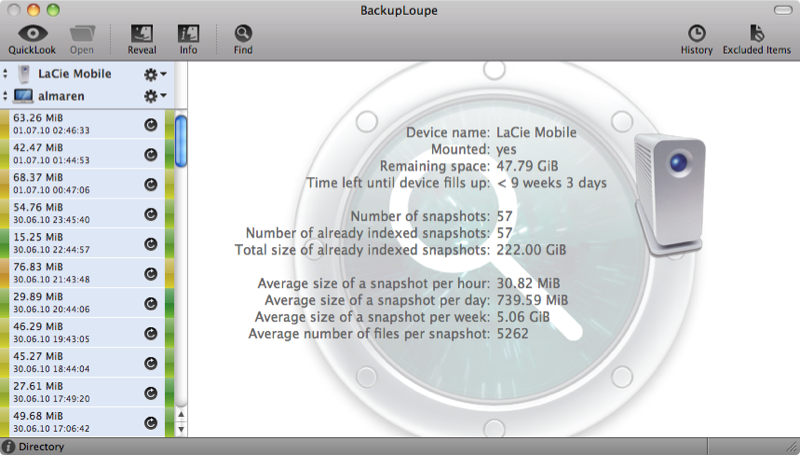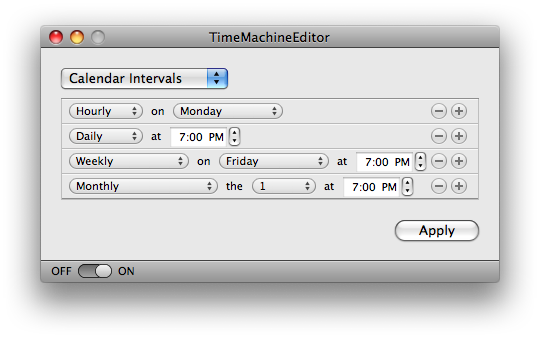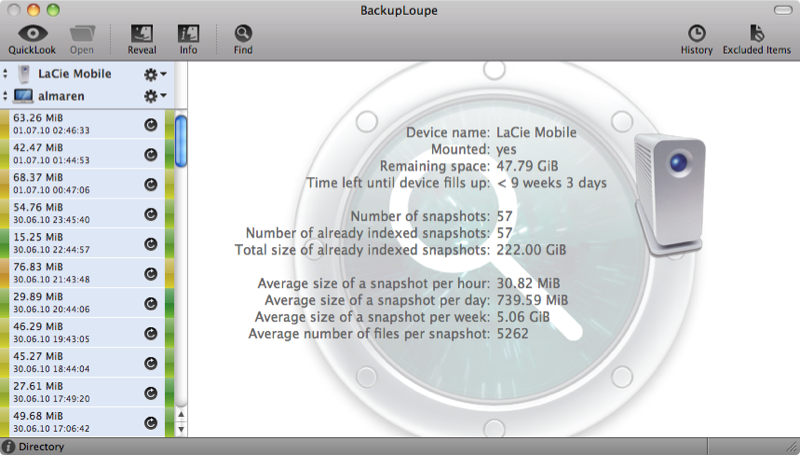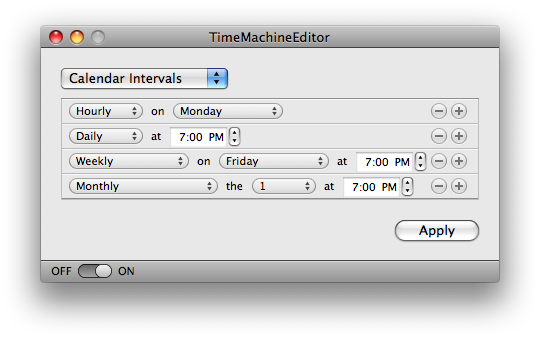To adjust the schedule in order to backup at a time more to your choosing than simply every hour, you can use the Time Machine Editor tool, which is available as a free download from:
http://timesoftware.free.fr/timemachineeditor/
TimeMachineEditor is a software for Mac OS X Leopard, Snow Leopard and
Lion that lets you change the default one-hour backup interval of Time
Machine. You can change the interval or create a more sophisticated
scheduling (see screenshot below). This is useful if you don’t need
to backup every hour and don’t want the performance penalty. This is
also especially useful if you manipulate lots of data within one hour
as you would spend the whole day backing up.
Changing your interval should not affect the daily or monthly backups, which are not actually any different to the hourly ones in any material way.
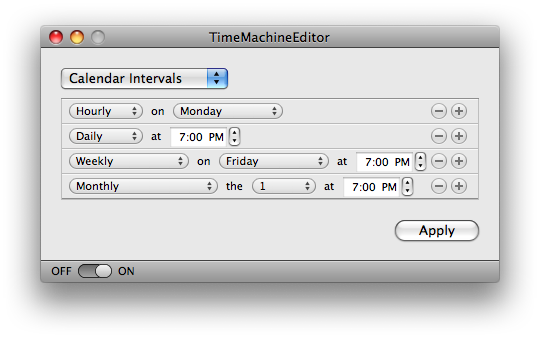
To get a better idea of what is causing large or lengthy backups, you can use the Backup Loupe software, available for free download at:
http://soma-zone.com/BackupLoupe/
"With BackupLoupe you are able to answer questions like Why is Time
Machine so slow? Why is my Time Machine drive already full? Which
files are actually being backed up? Has a particular file/folder been
backed up at all? How many revisions of a file/folder exist in Time
Machine? A file/folder was deleted accidentally. When did this happen
and where is the latest backup? Is my backup drive big enough? Should
I consider buying a larger one? And if yes, when?"