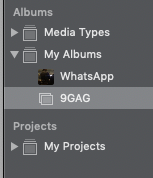How can JPG & RAW files be transferred from iPad to MacBook Pro & still maintain the albums built in iPad?
In the iPad Photos app I've put my photos in different albums. On iPad I'm using Photos & Affinity Photo. On my Macbook I've used Photos, Image Capture and iTunes & they import everything but not the albums, which is daunting because I've got 10,000 photos I'm importing. Which is also the problem with iCloud because it wants to backup everything & it's not obvious that it also imports the albums (at least Apple Support can't confirm that either)>