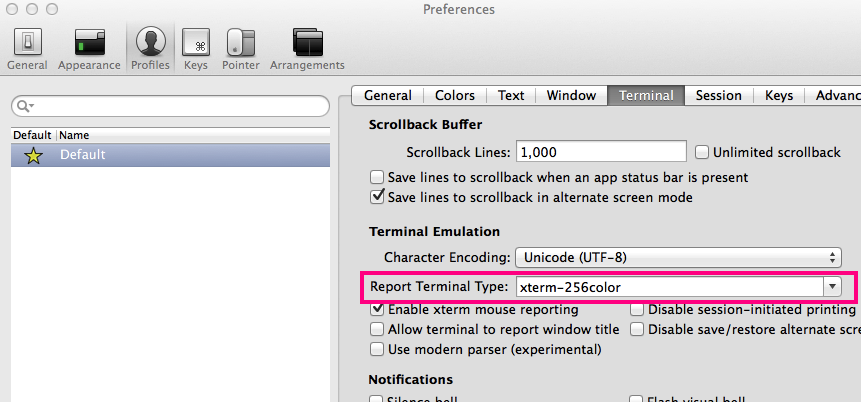I set theme in .zshrc file:
ZSH_THEME="random"
And when open new tab, it shows that new theme is loaded:
[oh-my-zsh] Random theme '/Users/maks/.oh-my-zsh/themes/gozilla.zsh-theme' loaded...
mac
But in fact I dont see any changes in theme.
New tab again
[oh-my-zsh] Random theme '/Users/maks/.oh-my-zsh/themes/crunch.zsh-theme' loaded
and again:
[oh-my-zsh] Random theme '/Users/maks/.oh-my-zsh/themes/tjkirch.zsh-theme' loaded...
But still see the same theme. I have already reloaded mac, but no result. The same result in Terminal and iTerm
Update:
Not all themes fails. This one works: trapd00r but with error: prompt_jnrowe_precmd:3: command not found: zsh_path. Others not working.
Update 2:
linuxonly theme works too:
[oh-my-zsh] Random theme '/Users/maks/.oh-my-zsh/themes/linuxonly.zsh-theme' loaded...
mac
maks@Makss-Mac:s047->/Users/maks (0)
but with error:
Can't open perl script "/home/scp1/bin/foopath": No such file or directory