I am running OS X Lion on a late 2008 model Macbook (not pro). From time to time, usually when left on and unattended, the battery gets low and it goes into sleep mode. I kick myself for letting it happen again, and needs to be pluggedplug it in, and poweredpower back on. My session is restored as expected, but with some additional interesting graphic effects:
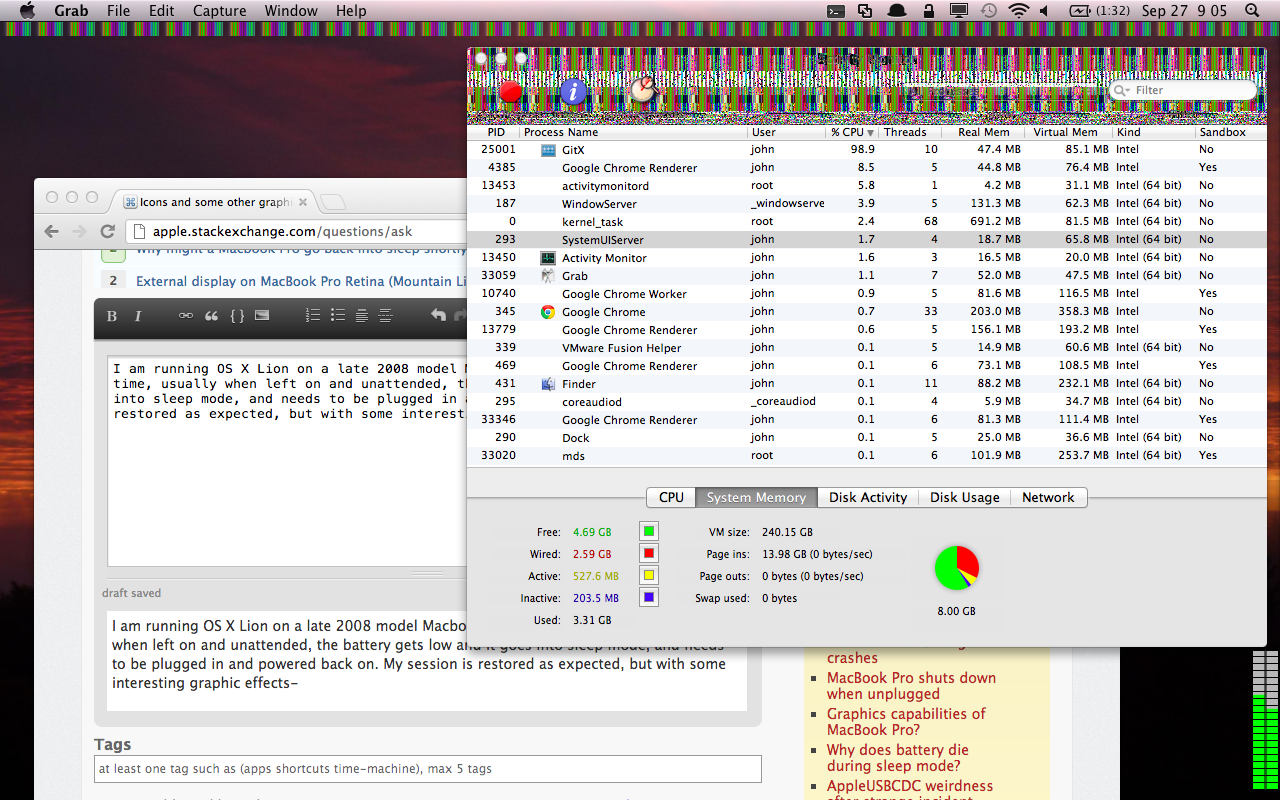
All of the application icons when Mission Control is activated have the same green and pink striped pattern background you can see just below the menu bar, and all over the UI of Activity Monitor. This never happens after a normal sleep/wake cycle- only after the battery dies.
I haven't been able to find anybody else experiencing this, let alone somebody who has come up with a solution other than just rebooting.
I have done a few hardware upgrades to this machine- I replaced the original memory with 8GB, and I installed a 128GB OCZ SSD a few months ago. My best guess so far is that maybe it's some sort of disk cache problem, but to be honest I have no idea. So here I am.
What causes this, and how can I fix it?
