If you are using Lion or Mountain Lion then just press and hold the 'o' key and a list of o's with accents will appear with a number underneath. Then just type the number for the character you want or click on it. Just like the iPhone works.
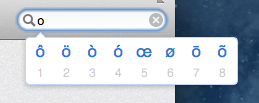
You can also use the procedure from this other questionthis other question to add a theta character to the press-and-hold menu. You would pick a character to add Theta and edit the corresponding file:
/System/Library/Input Methods/PressAndHold.app/Contents/Resources/Keyboard-en.plist
This does not work on OS X 10.11 without disabling SIP as the System Library is now restricted from modifications - even as root.
