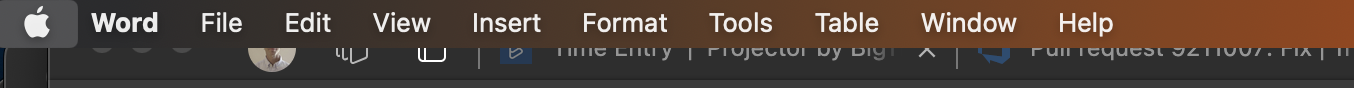I have mapped the Move Focus to the menu bar to CMD-'CMD - '. This works for example here, on chromeChrome. It also happens to work in WordWord: you can see the Apple icon is activated, so then I can use mnemonics (first letter) of the menu items to get to the submenu e.g. vV for View:
It does not however work for ExcelExcel or PowerPointPowerPoint. I even tried the default Ctl-F2Ctl - F2 as well as CMD-F2CMD - F2): nothing works to get to the menu.
I am a keyboardist and slowed down [and annoyed] quite a bit by needing to jump to the mouse for everything. Is there a workaround/fix for this?
does not work on any MSOffice Apps: I have tried PowerPoint and Excel