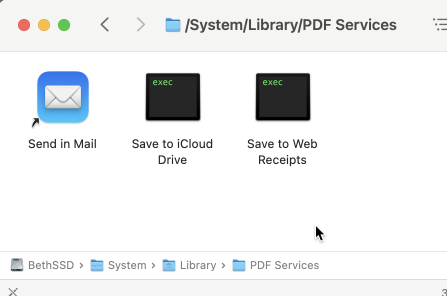I am tidying up my print PDF services (long overdue). But I can't find a way to delete the two "Save to..." PDF services:
They were created by me with Automator probably under CatalinaCatalina and placed in /Library/PDF Services. Since then macOS upgrades have moved them into /System/Library/PDF Services which is part of the read-only file system. Their creation and modification dates are when I installed macOS 13.1 (Ventura)macOS 13.1, even though this is not strictly correct by two2 or three3 years!
Here they are in TerminalTerminal:
gilby@Beth/System/Library/PDF Services% ls -lah@e
total 80
drwxr-xr-x 5 root wheel 160B 2 Dec 22:37 .
drwxr-xr-x 146 root wheel 4.6K 2 Dec 22:37 ..
-rwxr-xr-x 1 root wheel 164K 2 Dec 22:37 Save to Web Receipts
-rwxr-xr-x 1 root wheel 164K 2 Dec 22:37 Save to iCloud Drive
lrwxr-xr-x 1 root wheel 29B 2 Dec 22:37 Send in Mail -> /System/Applications/Mail.app
And when I attempt to delete and override the restricted status I get the error that they are in the read-onlyRead-only file system:
gilby@Beth/System/Library/PDF Services% sudo rm /System/Library/PDF\ Services/Save\ to\ Web\ Receipts
override rwxr-xr-x root/wheel restricted,compressed for /System/Library/PDF Services/Save to Web Receipts? Y
rm: /System/Library/PDF Services/Save to Web Receipts: Read-only file system
g
I do have SIPSIP disabled:
gilby@Beth/System/Library/PDF Services% csrutil status
System Integrity Protection status: disabled.
Question: How do I delete them?
I am running macOS 13.1 (upgraded three times from macOS 10.15 Catalina), on a 2019 iMac.