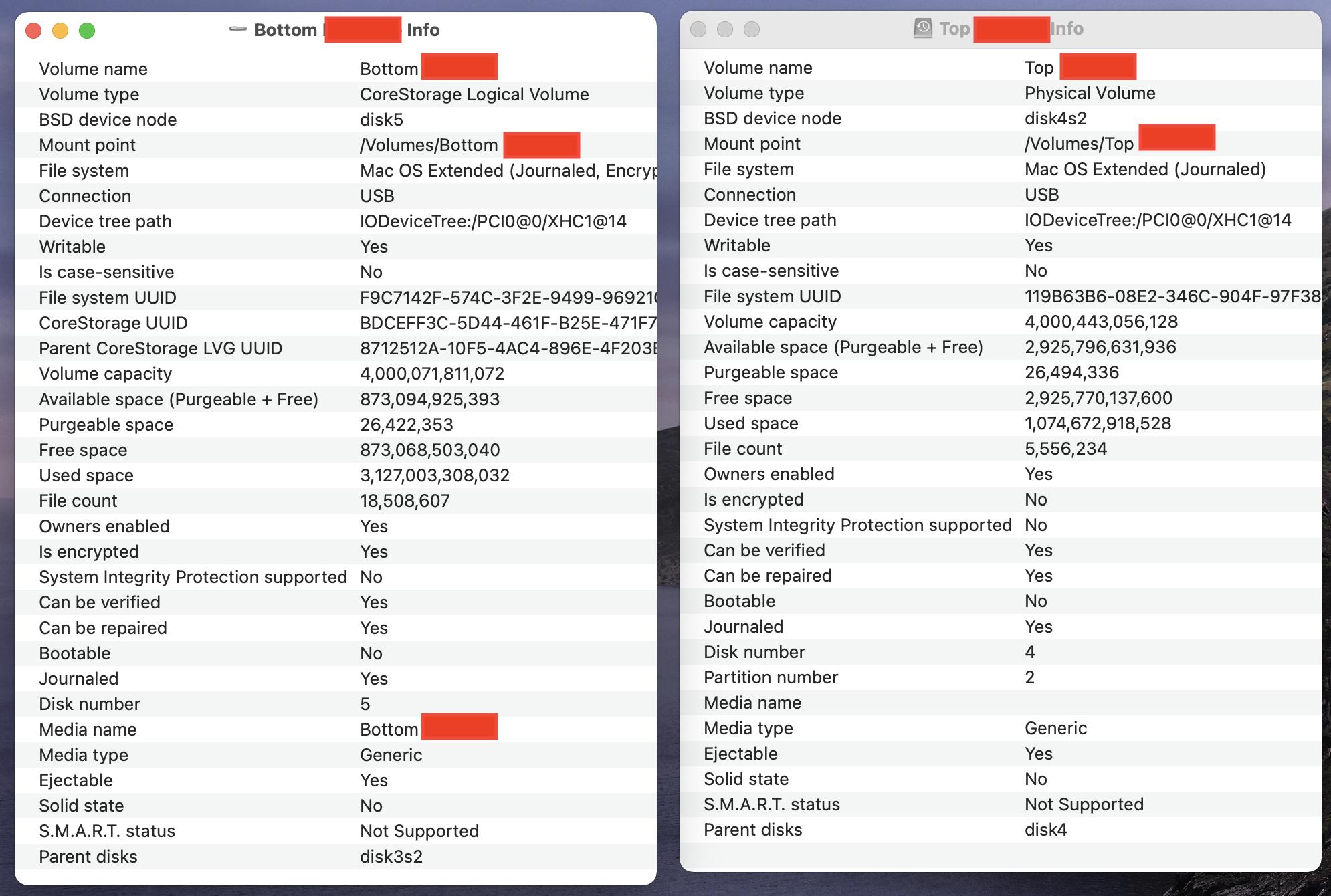I swap between two external drives for Time Machine backups. I swap every few weeks. I just swapped back to a disk that used to be encrypted but it isn't anymore. The backups are working but I no longer have to enter my password. I just checked now and the other disk is still encrypted. I also checked to see whether I added the password to the keychain and I can't find it.
Here's some information about the two drives. The "Top" volume is not encrypted but the "Bottom" one is. Interestingly, the encrypted drive is a logical volume and the unencrypted drive is a physical volume. I'm not sure it's related to my problem, though.
I have enabled FileVault on the system drive since I last used this "unencrypted" drive. Could that have caused this? Do I have to reformat and re-encrypt to reenable encryption? Is there any way to encrypt in place like I did with the system drive?
I noticed there are some questions already about similar topics but they seem to be really old. This is for Big Sur.