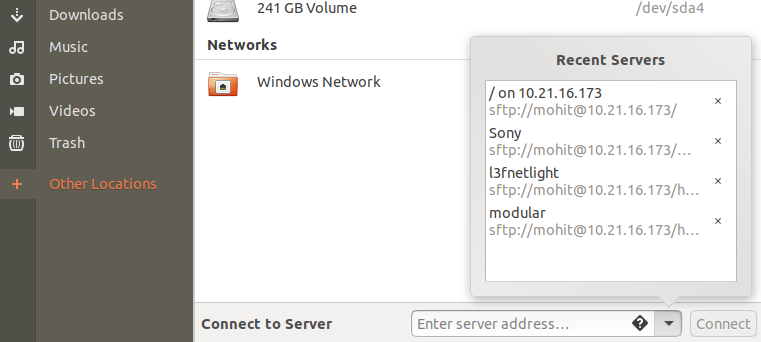After about 6 years of using Ubuntu I am switching for the first time to Mac OSmacOS given the remarkable specification of M1 chip.
One of the main use of my Laptoplaptop (that ran on Ubuntu) was to connect to a Server also running on Ubuntu.
I guess Mac bookmacOS would surely allow SSH via terminal as this is a very basic command. What I am not sure if it allows mounting external devices like ubuntuUbuntu as shown in image below,
In Ubuntu we had Connect To Server feature, which I am not sure but likely used the sftpSFTP protocol. This feature would mount the remote server onto my laptop allowing easy browsing and shifting of files.
Will this be possible on the new Mac bookMacBook Air with M1 chip? OfcourseOf course we could use sftpSFTP via terminal, but I lookam looking for the GUI mounting feature of ubuntuUbuntu. whatWhat will be the closest alternative of 'Connect to Server' feature of Ubuntu for MacOSmacOS?
I found a solution in this YouTube video. Here however it is demonstrated only for connecting to windowsWindows and Mac systems. Can this be used to connect to Ubuntu Server also?
Note: I simply want to mount the filesystem of Ubuntu onto my MacOS, SecuritymacOS and security is not that important.