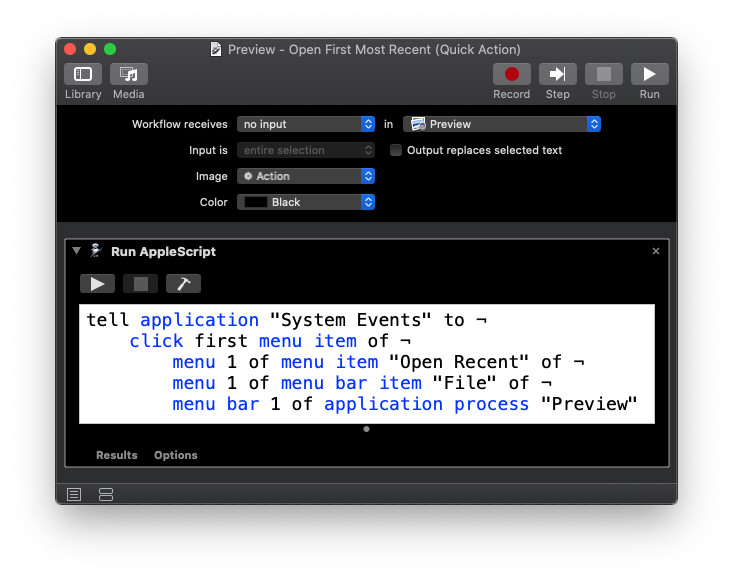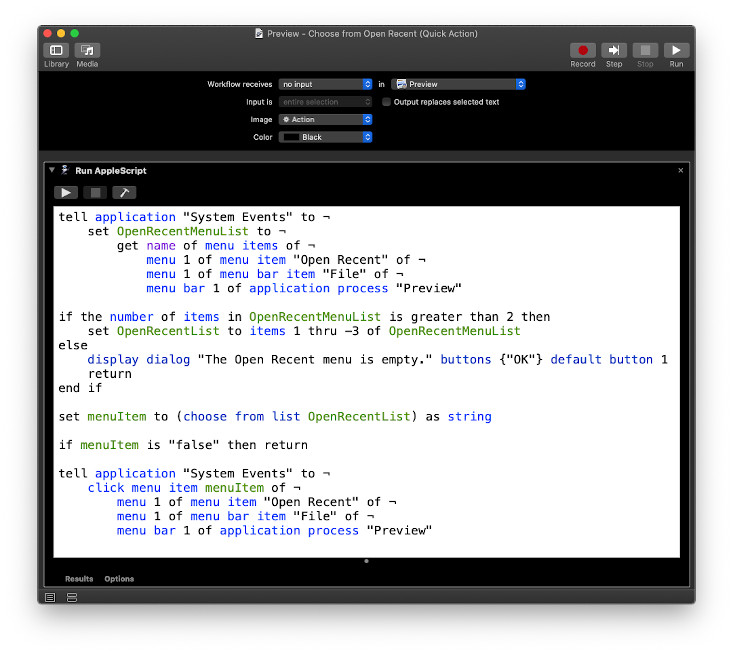My question is if there is a keyboard shortcut to open a recently closed preview file?
The following was tested in macOS Catalina 10.15.6 and worked for me while Preview has focus. (No third-party applications needed.)
If you just want to open the most recent closed document in Preview, then the following example AppleScript code used in a Run AppleScript action in an Automator Service/Quick Action can be assigned a keyboard shortcut in: System Preferences > Keyboard > Shortcuts > Services
- In the Run AppleScript action in the Automator Service/Quick Action, replace the default AppleScript code with the following example AppleScript code:
tell application "System Events" to ¬
click first menu item of ¬
menu 1 of menu item "Open Recent" of ¬
menu 1 of menu bar item "File" of ¬
menu bar 1 of application process "Preview"
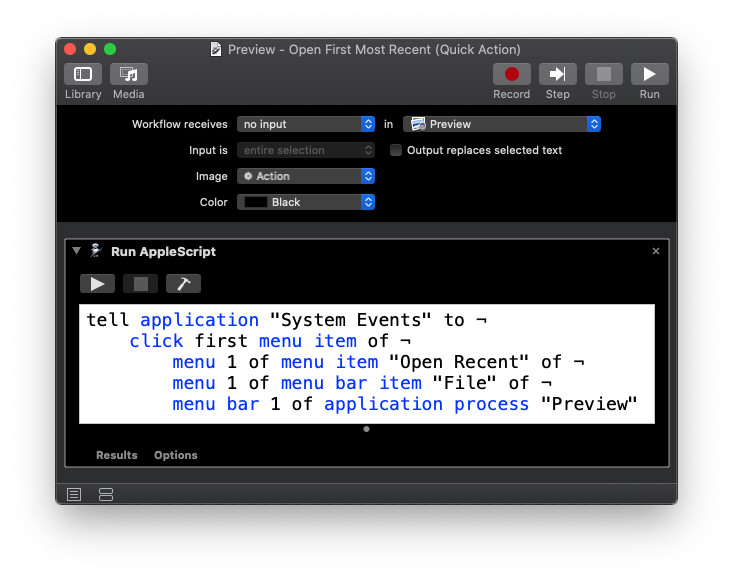
If you want to choose for the Open Recent menu in Preview, then the following example AppleScript code used in a Run AppleScript action in an Automator Service/Quick Action workflow can be assigned a keyboard shortcut in: System Preferences > Keyboard > Shortcuts > Services
- In the Run AppleScript action in the Automator Service/Quick Action, replace the default AppleScript code with the following example AppleScript code:
tell application "System Events" to ¬
set OpenRecentMenuList to ¬
get name of menu items of ¬
menu 1 of menu item "Open Recent" of ¬
menu 1 of menu bar item "File" of ¬
menu bar 1 of application process "Preview"
if the number of items in OpenRecentMenuList is greater than 2 then
set OpenRecentList to items 1 thru -3 of OpenRecentMenuList
else
display dialog "The Open Recent menu is empty." buttons {"OK"} default button 1
return
end if
set menuItem to (choose from list OpenRecentList) as string
if menuItem is "false" then return
tell application "System Events" to ¬
click menu item menuItem of ¬
menu 1 of menu item "Open Recent" of ¬
menu 1 of menu bar item "File" of ¬
menu bar 1 of application process "Preview"
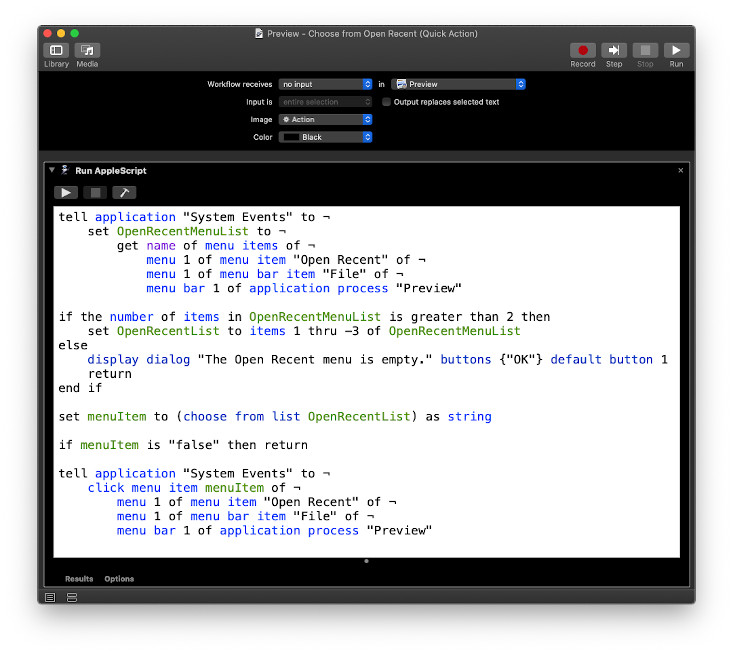
I assigned the following keyboard shortcut to the Automator Service/Quick Action in: System Preferences > Keyboard > Shortcuts > Services

Note: The usual security caveats apply. Permissions will need to be granted as prompted and or required in: System Preferences > Security & Privacy > Privacy >