I am trying to change the input source shortcut from command space to ctrl + shift, so it will work like windows language change is. The thing is that when trying to edit it does not recognize the shift key at all, but other buttons it does.
[![enter image description here][1]][1]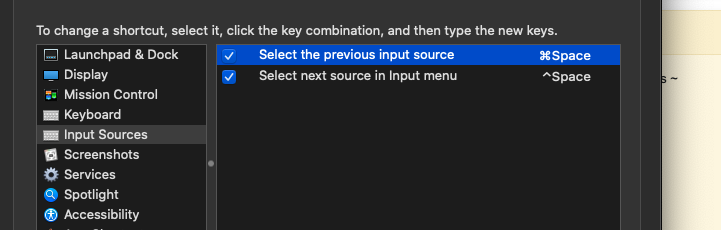
I have tried clicking on the command space text and it does actually let me edit it, but when trying to put instead of what's configured right now my own keys (command shift) it just does nothing.
How can I make it work? [1]: https://i.sstatic.net/SATdK.png
