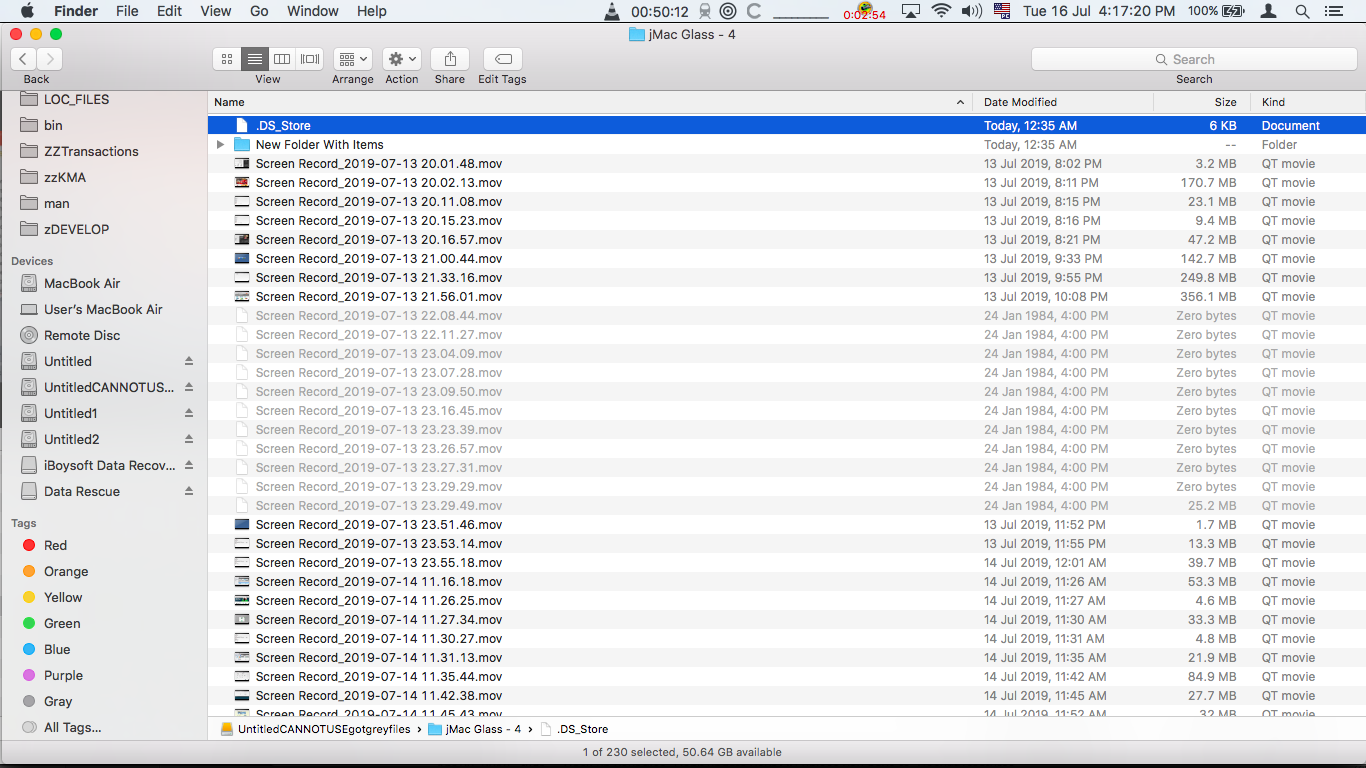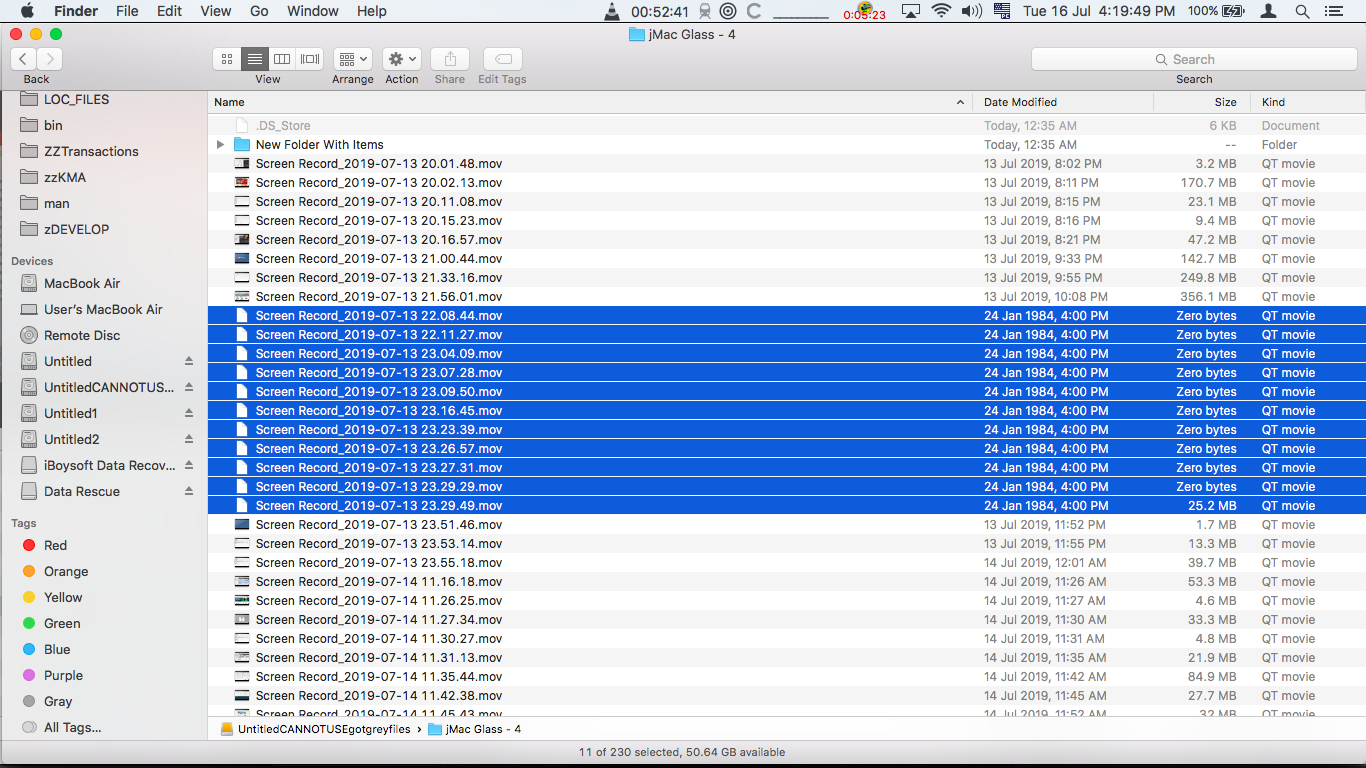I did a cut and paste (Comd+C then Comd+Opt+V) on my Mac 10.14’s Finder to move some .mov files from my internal SSD to my WD My Passport External Harddrive (connected by USB 3.0 with a USB-C to USB adapter. My 15-inch Macbook is the 2018 version which only has USB-C ports, and has the touch bar).
Alas, after a while, I move my Macbook and the connected got unstable, and was eventually lost. To my horror, when I tried to do a transfer again, I see that some files are greyed out on my external WD harddrive (see screenshot), and these files are no more on the original folder on my internal SSD!
I tried to recover these files by using the following software on my SSD (**but not on the external hard drive yet) to no avail: Disk Drill File Salvage EaseUS Data Recovery Techtool Pro 11
**I ran the software immediately after discovering the issue, because I know that if I continued using the Macbook, there would be risk that the OS would overwrite my files.
Can someone tell me:
Some of the with several recovery software above did manage to recover files already removed fromapplications but this only recovered some files originally in myfrom Trash. How is the mechanism for deleting of files
Is moving data by Cut&Paste different for using the Trash VS when we do a cutfrom copying and paste on Finder, such that the software above can recover the former but not the latterdeleting? By mechanism, I mean something likeOr what system calls to kernel, underlying CLI commands etc. are invoked. And why does losing connectioncould be the explanation that these files seem to an external hard drive cause this problem inbe lost between the first placedrives?
Crossing my fingers for answers. ;( :(…
P.S.: For more context, see https://apple.stackexchange.com/questions/364612/data-loss-due-to-lost-connection-when-transferring-from-mac-10-14-ssd-to-externa