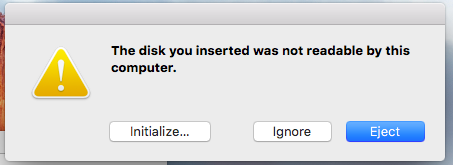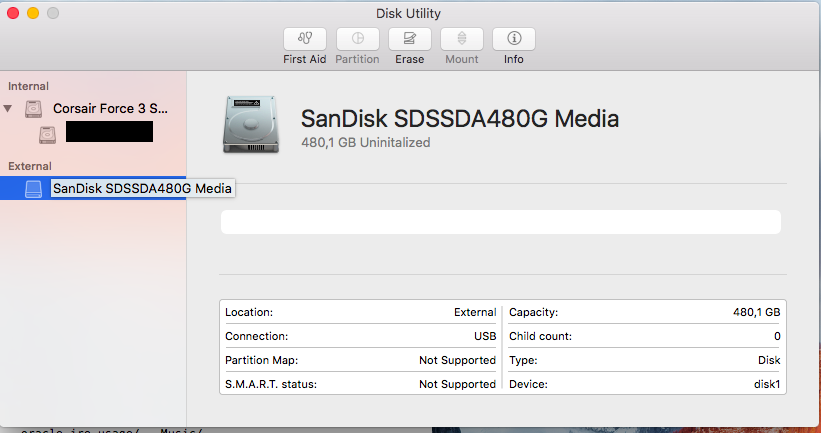I was working copy my photos to my external SSD hard drive from my iPhone. I created a new photo library on SSD(USB connected) and start import from iPhone. But SSD partitions were unmount by itself and showed me an error. So I unplugged the SSD from USB and replug two times and continue import. Last time SSD initializing time extended and I could not wait and unplug the SSD from USB port.
After all this, When I plug the SSD to USB port again, I am giving "The disk you inserted was not readable by this computer" error.
- I tried MiniTool Partition Wizard but it could not find partitions.
- I tried EaseUS Partition Master 12.10 but it could not find.
- I tried Acronis Disk Director 12.5 but it could not find.
The SSD partitions filesystem was NTFS.
Please help!How can I get back partitions?