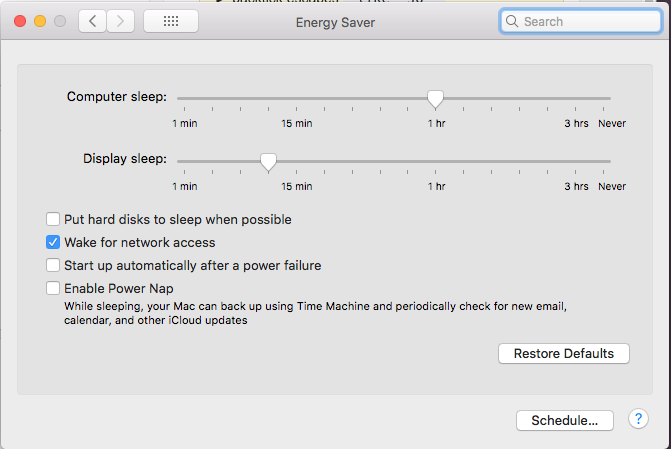My understanding of standby modes in MacOS is they will not be triggered with an external disk. However even though I explicitly set my power settings not to sleep the disk, it still does.
$ pmset -g
System-wide power settings:
Currently in use:
standby 0
Sleep On Power Button 1
womp 1
autorestart 0
hibernatefile /var/vm/sleepimage
powernap 0
networkoversleep 0
disksleep 0
sleep 60
autopoweroffdelay 14400
hibernatemode 0
autopoweroff 1
ttyskeepawake 1
displaysleep 10
standbydelay 4200
Why is this happening and how do I stop it?
I should add I've been using this Mac Mini with this drive and it never used to have this issue. It is my OS drive so if it turns off, things go wrong so I would've noticed.
I wonder if it's linked to autopoweroff AKA Deep Sleep but shouldn't the disk come back on at power-up anyway?