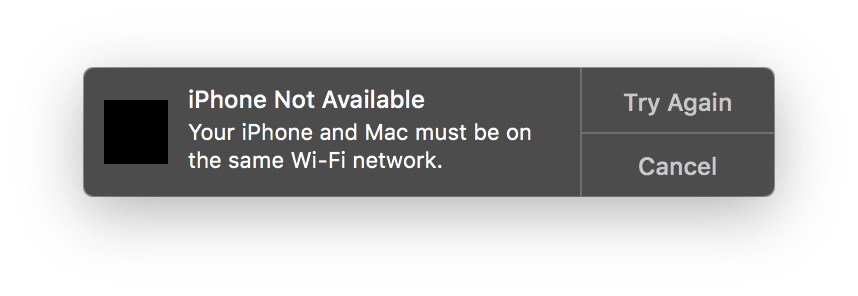Answer
No, unfortunately it is not possible to make or receive cellular calls from Mac that is connected to an iPhone using Personal Hotspot.
You can avoid this limitation using a dedicated mobile hotspot.
What happens if you try it
Trying to do so will result in a message like this ("iPhone Not Available", "Your iPhone and Mac must be on the same Wi-Fi network.").
Explanation
As you already pointed out, it is only possible to handoff a cellular call to another Mac/iOS device, if Each device is connected to the same network using Wi-Fi or Ethernet.
If you connect your Mac to your iPhone's Personal Hotspot, your devices do not use the same Wi-Fi network. In fact, only your Mac is connected to a Wi-Fi network created by your iPhone. Your iPhone isn't connected to a Wi-Fi network at all. It connects using GPRS/Edge/3G/LTE using its cellular modem.
In order for some handoff (including cellular phone calls) features to work on a Mac, your iPhone and your Mac need a Wi-Fi network to stream the phone call's voice data reliably. While this may result in some negligible lag, it's much more reliable than Bluetooth. You don't need to be in your phone's proximity for this to work as long as both devices are on the same Wi-Fi network.
Futher details
This is technical limitation.
The iPhone has two built-in network adapters; en0 (Wi-Fi) and pdp_ip0 (cellular data). When you turn on the Personal Hotspot and a device connects to it, your iPhone transfers the cellular data connection (pdp_ip0) to another network adapter. It's very similar to the macOS's built-in Internet Sharing (System Preferences > Sharing > Internet Sharing). Now the name of this network adapter is not en0 (Wi-Fi), but instead ap1 (Wi-Fi Access Point). This is the Wi-Fi module running in a different mode.