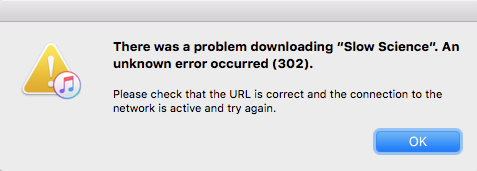This problem is not specifically related to iTunes version 12.4.3, but has been appearing since 12.3.3 far as I can remember. I also had it on OS X 10.11.4 and 10.11.5.
All my podcasts from a particular site no longer download. I have many other podcasts (from other sources) which have no download issues at all.
It seems iTunes on my Mac has problems dealing with HTTP/1.1 redirects (302) for podcasts; I get the little round circle with exclamation mark in front of the podcast, and when i click on it :
I decided to launch Wireshark to see what was happening, and came to the conclusion iTunes seems to have a issues with a redirect it gets from the website.
The HTTP/1.1 request from iTunes asks to
GET http://rf.proxycast.org/1153838588270485504/16256-18.04.2016-ITEMA_20963865-0.mp3
which yields an empty page. The server responds with a 302 redirect to
http://media.radiofrance-podcast.net/podcast09/16256-18.04.2016-ITEMA_20963865-0.mp3
which is the working podcast indeed. Moreover, when I open that URL in iTunes (File > Open Stream) it works also. Yet despite this working URL, iTunes does not seem to be able to download / play the podcast though the redirect.
Not even directly from iTunes Store:
https://itunes.apple.com/fr/podcast/continent-sciences/id115153984?mt=2&ign-mpt=uo%3D4#
It happens for all podcasts of that company, which seems to have redirected all its podcasts from rf.proxycast.org to media.radiofrance-podcast.net
So my guess is that my iTunes has trouble dealing with this redirect. Unless it is something else, but I don't know what.
I tried accessing the podcast from another device (PC) and the podcast is all fine. Reinstalled iTunes, recreated the iTunes .xml file, no change. Unsubscribe, delete, resubscribe. Tried many things. Nothing helps.
Any ideas about where to look?
Here is the Wireshark TCP stream:
GET /1179796318600568832/16256-27.06.2016-ITEMA_21019982-0.mp3 HTTP/1.1
Host: rf.proxycast.org
Connection: close
User-Agent: iTunes/12.4.3 (Macintosh; OS X 10.11.6) AppleWebKit/601.7.7
HTTP/1.1 302 Found
Date: Sat, 03 Sep 2016 11:07:53 GMT
Server: Apache
Set-Cookie: e=V8qvCQqAhy4AAX6jDnMAAAGD; path=/; expires=Thu, 28-Sep-17 11:07:53 GMT; domain=.proxycast.org
p3p: policyref="/w3c/p3p.xml",CP="NON DSP COR CURa PSA PSD OUR BUS NAV STA"
Location: http://media.radiofrance-podcast.net/podcast09/16256-27.06.2016-ITEMA_21019982-0.mp3
Connection: close
Content-Type: text/html; charset=iso-8859-1
EDIT : the podcast URL is http://radiofrance-podcast.net/podcast09/rss_16256.xml