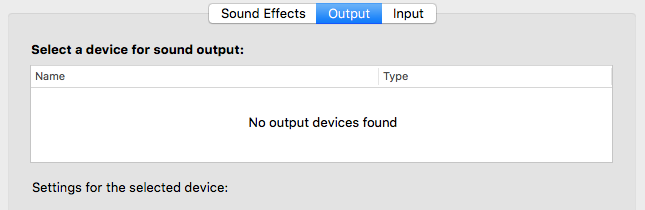I have an old-ish iMac where the sound has stopped working:
which I'm not really too fussed about - it doesn't get used for a whole lot of stuff.
The only really annoying part is that it seems like every time the OS wants to play a bell, it sees that there's no sound available so it flashes the entire screen white.
I've checked another SE postanother SE post which recommended checking "Accessibility > Audio > Flash the screen when an alert sound occurs" and trying to enable then disable it - done that, and had no luck. I've also removed ~/Library/Preferences/com.apple.universalaccess.plist and restarted, that hasn't helped either.
As another answer on the other post suggested, I've also tried running sudo killall coreaudiod with no joy.
Does anyone else have any idea how I can get rid of the white flash?