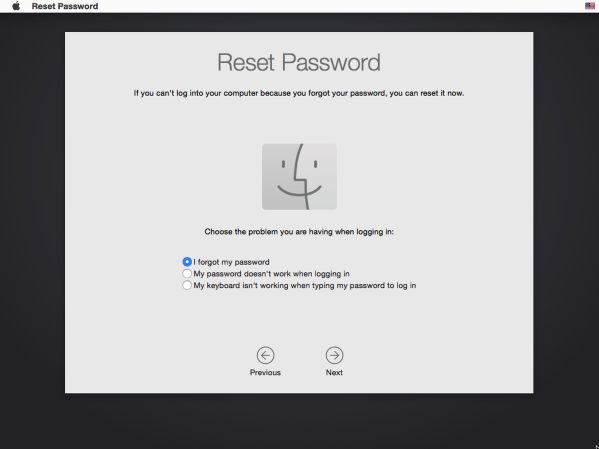I restarted from Windows (under Boot Camp) via Restart in OS X..., which I've done many times before. This time, my MacBook restarted and stayed black for a while. I eventually held the power button to reboot it.
It eventually came back up to a Reset Password recovery screen. I tried restarting and holding Option to select the Macintosh partition, but it always comes back to Reset Password.
I didn't forget my password. What's going on?