This question is very similar to Is it possible to always show hidden/dotfiles in Open/Save dialogs?Is it possible to always show hidden/dotfiles in Open/Save dialogs?. How to show hidden files and folders in finder?How to show hidden files and folders in finder? is also related. However, I don't want to always show them, and that's what defaults write ... AppleShowAllFiles ... does.
Rather, I want to switch it on when needed. I'm trying to open .bash_profile, so I need it now:
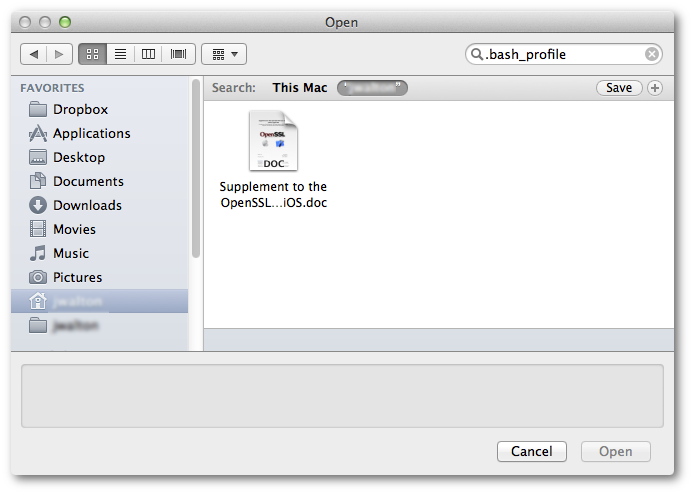
Linux and Gnome allow us to CTRL+H to toggle between showing and hiding hidden files. But Gnome hotkeys don't work on OS X (which is expected).
For completeness, .bash_profile does exist in the home directory:
$ ls ~/.bash_profile
/Users/jww/.bash_profile
A related question... As can be seen above, typing the filename in Finder (or is it Spotlight) search did not work. I tried to right click to get a context menu in the File Open dialog in hopes of checking a box like "show all files". And I tried the View menu looking for a "show all files" with the File Open dialog open.
Why is this hidden away somewhere? What purpose does it serve to not allow a user to easily open a file?
