You could do it installing this workflow: Open in Finder Tab.
Just type ot Directory and you will have it open on a new Finder tab.
If you want to open a directory in the same window without open a new tab, you could edit the workflow. Go to Alfred Preferences → Workflows → Open in Finder Tab.
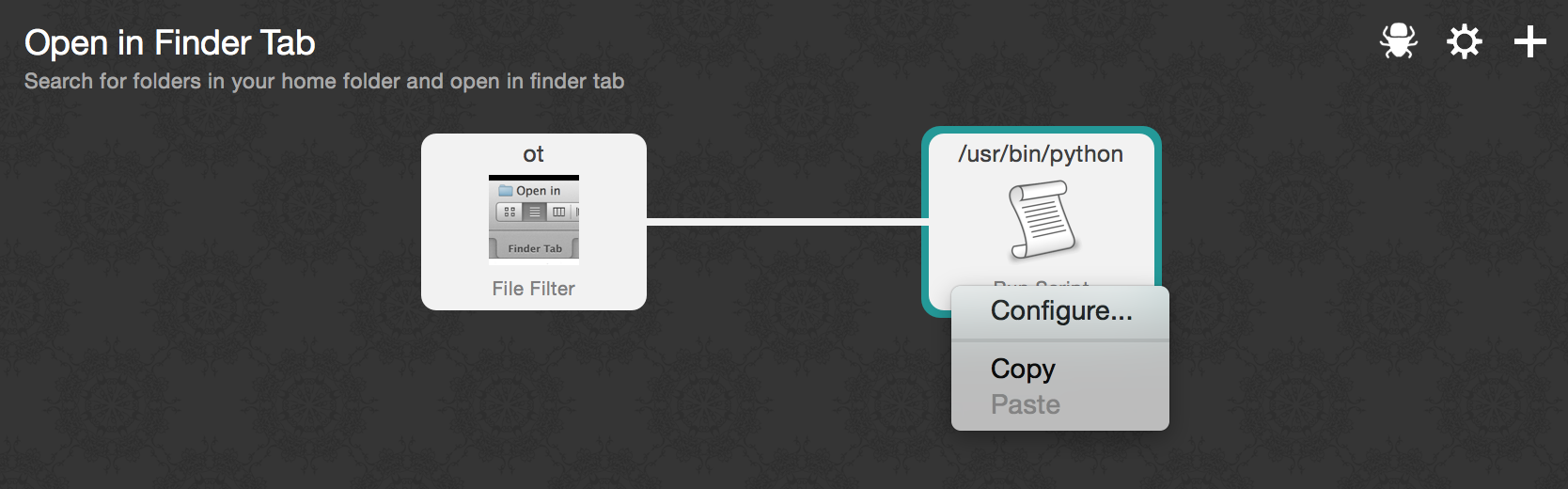
You must right click on Run Script and select configure. It will appear the script source. Just delete the following line and will work.
tell application "System Events" to keystroke "t" using command down
