What you need to do is refresh the podcasts at a time during the download period and then set the update podcast to "Daily"
Find the settings button :-
![settings][1]
And select Daily..
![Podcast refresh times][2]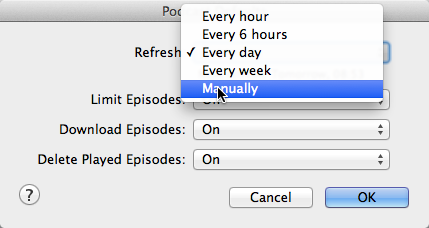
This is because the Daily refresh will reset itself to download every 24 hours after that time..
As seen here I refreshed this morning and the next update will be 24 hours after that.
![Refresh time][3]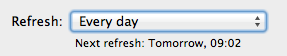
The caveat, of course, is that iTunes must be running at the time you want it to refresh [1]: https://i.sstatic.net/HIDwx.png [2]: https://i.sstatic.net/ICrUs.png [3]: https://i.sstatic.net/r0pr4.png
