I think you are trying to find out what is draining the battery during the sleep.
Macs are designed to use the sleep time to do some house cleaning and chores.
The first 4 hours
autopoweroffdelay 14400 seconds
it will do nothing (energy saving regulations EC), then it will wake up to do its stuff.
But based on this study under "normal" conditions draining about 350mAh/8 hours a fully charged battery with 7000mAh capacity should last up to 7 days in sleep mode.
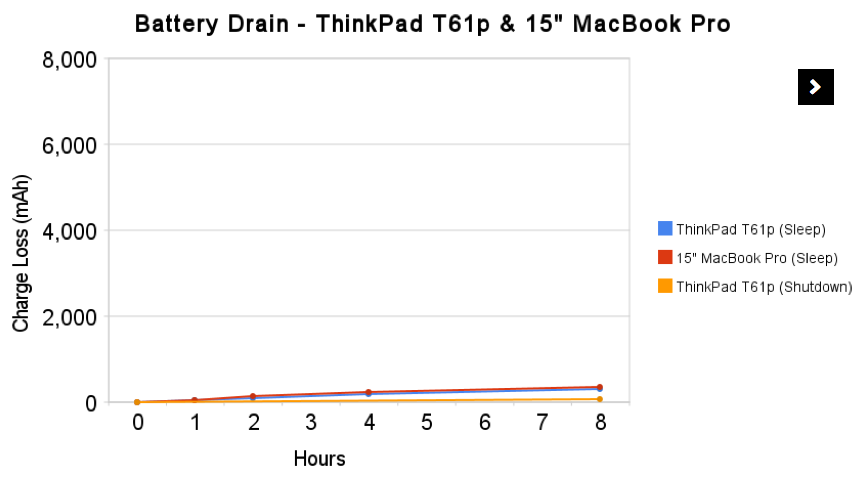
There are many 3d party apps that "manage" the sleep mode, but my answer is focusing on finding out what is draining your battery.
Safe Sleep for example means it will save the RAM information to the disk (safe) while the RAM stays fully powered, and it does not stop it from performing maintenance tasks and others.
I know I am not giving you sleep modes, but trying to explain that you need to find out why is your computer draining so much during sleep.
What I recommended to do is to find what is going on, (what is your Mac dream off during the sleep).
For example this in Terminal will tell you the wake reasons
syslog |grep -i "Wake reason"
For details use pmset -g log in Terminal.
Then look and the nightly hours (during the Sleep) to see what is really going on and who is active.
For example you have the
ttyskeepawake
set to ON.
If you are not using the remote wake then disable it in Network setting or use this in Terminal to disable it pmset ttyskeepawake 0
AlsoHere is some more see this for more informationdetailed information.
