I have 4 samba shares on a Synology DiskStation that I successsfully automount on my 10.9 / Mavericks based system under /Shares/ and when I open the command line I can go there just fine and list the files and directories just fine, however when trying to navigate to /Shares via the Mac OS X finder, the directory just seems entirely empty:
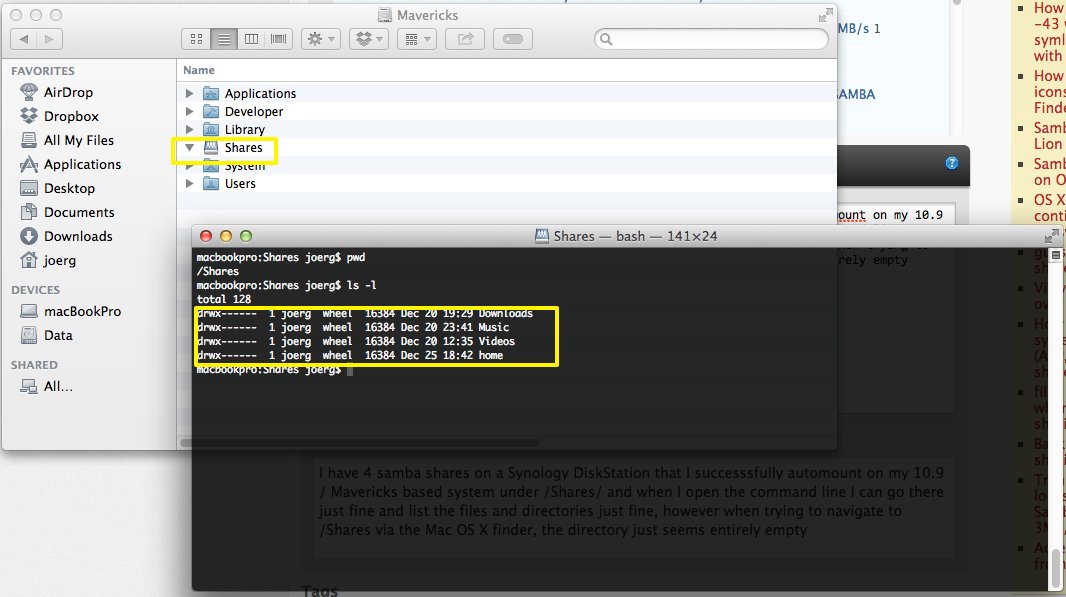
My /etc/auto_master looks like this:
#
# Automounter master map
#
+auto_master # Use directory service
/net -hosts -nobrowse,hidefromfinder,nosuid
/home auto_home -nobrowse,hidefromfinder
/Network/Servers -fstab
/- -static
/Shares auto_smb -nosuid
... my /etc/auto_smb like this:
home -fstype=smbfs,rw,soft ://joerg:myPassword@nasHostname/home
Downloads -fstype=smbfs,rw,soft ://joerg:myPassword@nasHostname/Downloads
Music -fstype=smbfs,rw,soft ://joerg:myPassword@nasHostname/Music
Videos -fstype=smbfs,rw,soft ://joerg:myPassword@nasHostname/Videos
What am I missing here? Why aren't the shares displayed in Finder?
