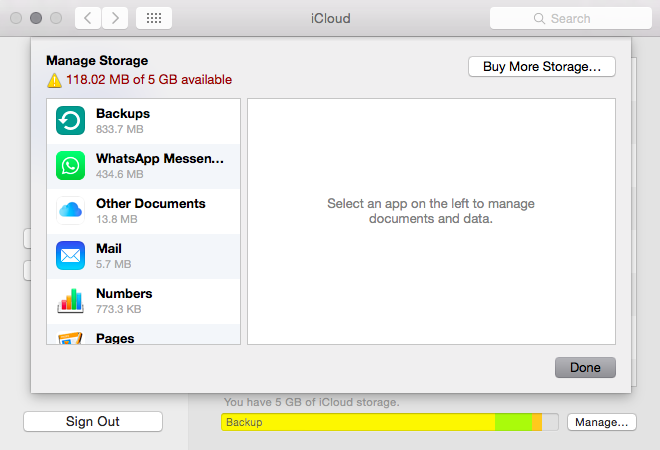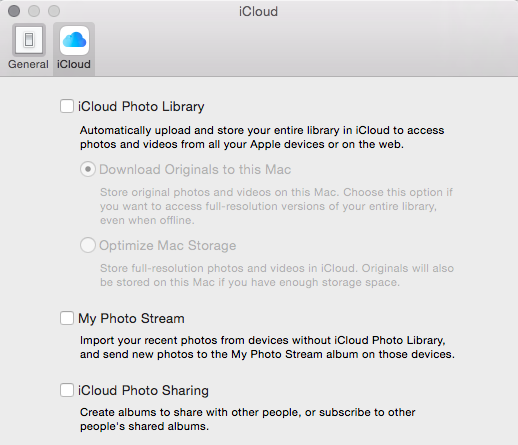I don't understand ...
Apple emails my iCloud 5GB is nearly full. From the above screen, it's 833.7MB + 450.2MB, why only 118 MB is left?
How can I check how/where the space is consumed?
p.s. Settings > iCloud > Backup is OFF
Here is the screen from my MacBook:
Here is the Photos app setting: