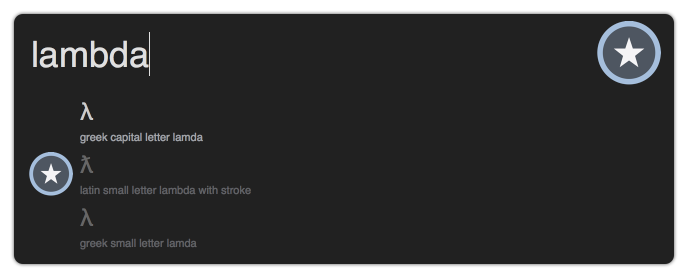Is there a way to type lambda λ on a mac without switching the entire keyboard binding to Greek, as described here: How do you type Theta on a Mac?
10 Answers
What is your reason for not wanting to switch the entire keyboard binding to Greek? If your reason was just that switching by the menu is a bit cumbersome, then you could set up a keyboard shortcut instead, for very quick layout switching.
With this, it takes just three keystrokes to type a λ (or any other Greek letter). I frequently need to type isolated Greek letters within a mostly latin-alphabet setting (I’m a mathematician), and I find this setup very convenient
In detail:
- Add a Greek keyboard layout to your input sources, under System Preferences > Keyboard > Input Sources:
- add a keyboard shortcut for switching to the most recently-used layout different from the current one, under System Preferences > Keyboard > Shortcuts > Input Sources. I use Command ⌘+Option ⌥+Space, which doesn’t (iirc) conflict with any system default shortcuts:
- Now you can get a λ by typing ⌘+⌥+Space (switch the input layout to Greek);
l(actually produce the λ); ⌘+⌥+Space (switch back to whatever layout you were typing in before). And, as a bonus, the rest of the Greek alphabet is at your fingertips as well!
-
4Why don't you just use the El Capitan default for this shortcut, Control plus Space? Commented Mar 10, 2016 at 19:02
-
@TomGewecke: ah, thanks — I didn’t know that was the El Capitan default! I’ve had this set up since a few OS versions ago, during the period when the default for this conflicted with the default for Spotlight — see e.g. this Mountain Lion support article. I guess now I can change to the new default, and re-train my fingers :-)– PLLCommented Mar 10, 2016 at 21:55
-
@TomGewecke Isn't the default Cmd+Space? And Ctrl+Space for spotlight? Commented Mar 11, 2016 at 11:08
-
1@zenith On my machine it was the other way around. Also in iOS 9, when you use a hardware keyboard, the shortcut is now Control plus Space to change language (with no way to modify it). Commented Mar 11, 2016 at 13:03
-
2For very fast switching, Catalina (and possibly earlier versions) have an option to "Use Caps Lock key to switch to and from last used Latin input source" on the "Input Sources" tab of the Keyboard control panel.– SteveCommented Jan 31, 2021 at 22:44
- Press Command ⌘+Control ⌃+Space.
- Type lamda into the search bar. Pay attention to type lamda instead of lambda.
- Your lamda should be there:

You might ask why it is spelt lamda not lambda.
According to the link provided by MJeffryes:
The use of the spelling lamda derives from ISO 10646. This does not mean that it is more correct than lambda, merely that the spelling without the 'b' is the one used in the formal character names.
Here are two more links provided by Itai Ferber:
Here is a website about Mac keyboard shortcuts: https://support.apple.com/en-us/HT201236.
-
5
-
4@JörgWMittag Because that's how it's specified in the Unicode spec: unicode.org/charts/PDF/U0370.pdf (search for LAMDA); it's been that way for a long time, it seems (fileformat.info/info/unicode/version/1.1/index.htm). Commented Mar 10, 2016 at 1:37
-
13@JörgWMittag The modern greek spelling of the letter has no b in it, romanized it is "lamda". I suspect that is why Unicode used it. Commented Mar 10, 2016 at 4:24
-
3@ItaiFerber Indeed, once an incorrect name has entered Unicode, it is impossible to change it. There are several known misspellings. unicode.org/notes/tn27 Commented Mar 10, 2016 at 15:07
-
5It's not misspelt. The letter from the Greek block is "LAMDA" following modern Greek spelling. The character from the mathematical block is spelt "LAMBDA" following mathematical convention (and ancient Greek spelling). Both are correct for their intended use case. Commented Mar 11, 2016 at 12:38
If you will be writing it often, I would recommend going to System Preferences → Keyboard → Text and adding a new replace rule: Replace lambda with λ.
Copy the λ character from the original post. Paste it wherever you want it ;)
-
1
I use the Emojis and Symbols menu to plug in characters I can't type via the keyboard. Awkward, but it works. (PS - If you happen to be working in Microsoft Word, it's dead easy - in preferences, enable "Math Autocorrect" outside of math fields, then type \lambda to insert it.)
If you have access to Vim/gVim (the editor, which seems to go by the MacVim name on Mac), go into INSERT mode, press Ctrl + k followed by * followed by l. A λ character will be produced.
Copy that into the clipboard and you're good to go.
You can do this for other Greek letters too, just replace l with a, b, c, d etc. You can also get upper case versions of those letters by just entering them as... upper case!
That applies to other Vim distributions as well.
-
1Here's a link to Vim Wikia about this: vim.wikia.com/wiki/Entering_special_characters Commented Mar 9, 2016 at 22:09
-
this vim mapping will insert λ when option-l is pressed:
inoremap ¬ <C-K>*l– KoljaCommented Sep 16, 2020 at 4:26
If you are an owner of Alfred Powerpack (only £17), you can download this workflow to search and type in any symbols quickly. That's what I use whenever I need to quickly type in any unicode symbol on my mac.
Works like this :
Three one keystroke solutions:
Install Ukelele and make option-L produce lambda.
Go to System Preferences > Keyboard > Text and check Correct spelling automatically. Then add a rule to replace the standard output of option-L (which is ¬) with λ.
Use Karabiner to do the same. (A bit more difficult.)
-
3
Add the Chrome extension "TeX for Gmail" (available from the Chrome Web Store). Compose an email in Gmail, type \lambda , select (highlight) that, click on the Tex button just to the right of the Send button at the bottom and choose "Guess Naive Tex". You can then copy and paste the λ character wherever you want. Having a Mac clipboard extension that has a history of what you have copied makes it more useful.
Of course it works for other Greek letters, e.g. \theta
Obscure but nice for those who already use Latex and or wanted to type it in Gmail on Chrome. Maybe it will be a gateway to Latex for others :)
Once you have this extension you can type nicely typeset math in documents providing you know or learn Latex.
Another obscure way, for emacs or Aquamacs users, type "C-x 8 RET 3bb". For those of you know Unicode really well :)
In any case different strokes for different folks.
That's about the same solution as the one I posted in the thread you mentioned in the question.
Unicode Hex Input keyboard layout
The Unicode Hex Input keyboard layout allows you to enter any character by typing its hex code while holding the ⌥ Option key. It can be added in System Settings > Keyboard > Input Sources.
The hex code for lambda (λ) is U+03BB. So, to write lambda, type 03BB while holding the ⌥ Option key.
Additional info
The hex code for the capital lambda (Λ) is U+039B, so typing 039B while holding the ⌥ Option key will write it.