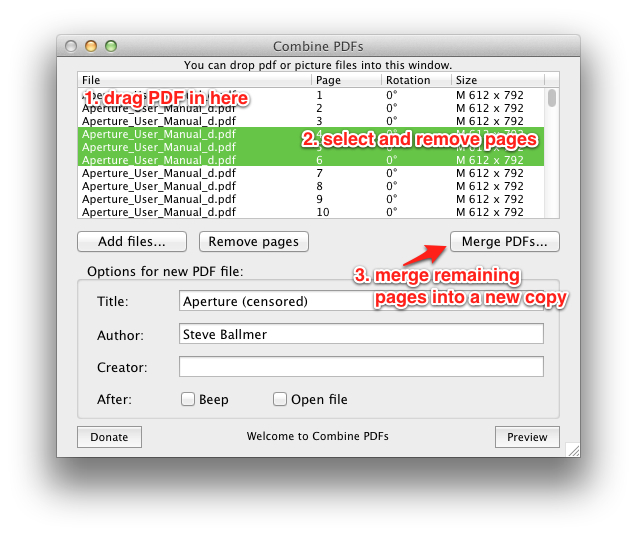I have a set of PDF documents that each have a few extra pages. I'd like to remove the first two and last pages from each of them. Preview only lets me look at and annotate a PDF, not edit one. Can anyone recommend a (free/freeware) tool to do this? I'm using 10.5 PPC so that does limit some of my options. Command line or GUI is fine.
Ok, in Preview it seems I can delete pages by hitting ⌘⌫ on the thumbnails, but it will then not give me the option to save. I can then try printing the altered document to PDF, but I am leery of this because I don't want to loose any metadata (I have to double-check all the files to see how much metadata there is if I decide on this course).
Just tried Acrobat at work, that doesn't work. The files are mod-protected by a password.