You can customise the "Toolbar". Use either:
- From menu bar: Excel > Preferences > Ribbon & Toolbar. Select Quick Access Toolbar tab.
- Click on the ellipsis (3 dots in toolbar). Select "More Commands...".
Now you can select items to remove (or to add).
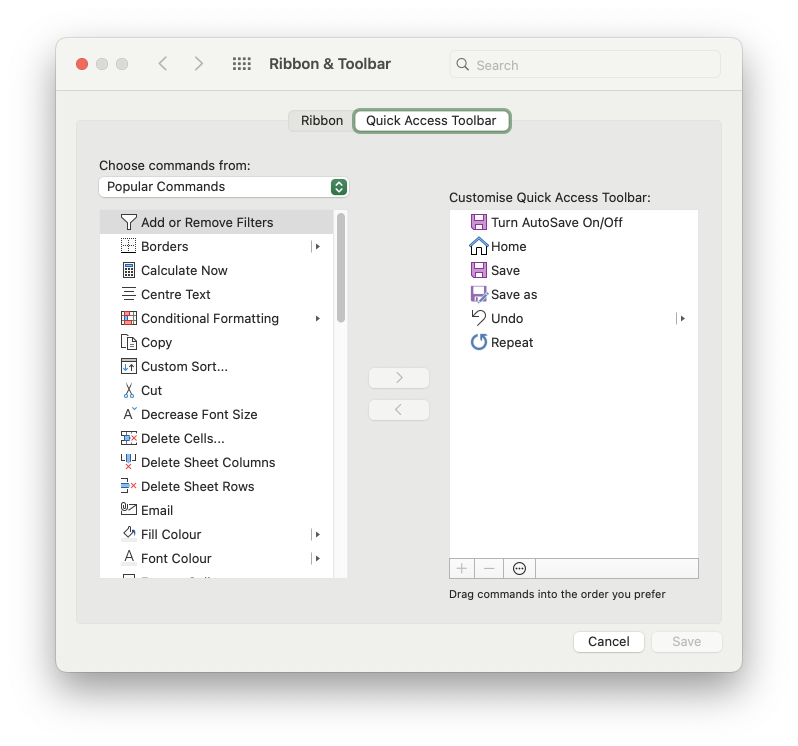
You can't remove the Search box in the toolbar, though mine contracts to a magnifying glass when the window is narrowed. And this is sooner than in your screenshot - maybe that is version or screen size dependent:

I am using Excel 16.85 (24051214).
Edit: Even easier for the most common commands. After clicking on the toolbar ellipsis, click on an item in the drop down to remove (or add) it to the toolbar.
