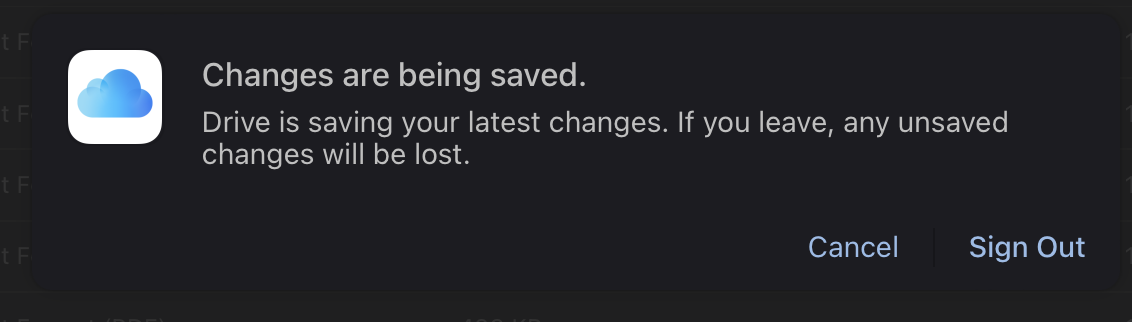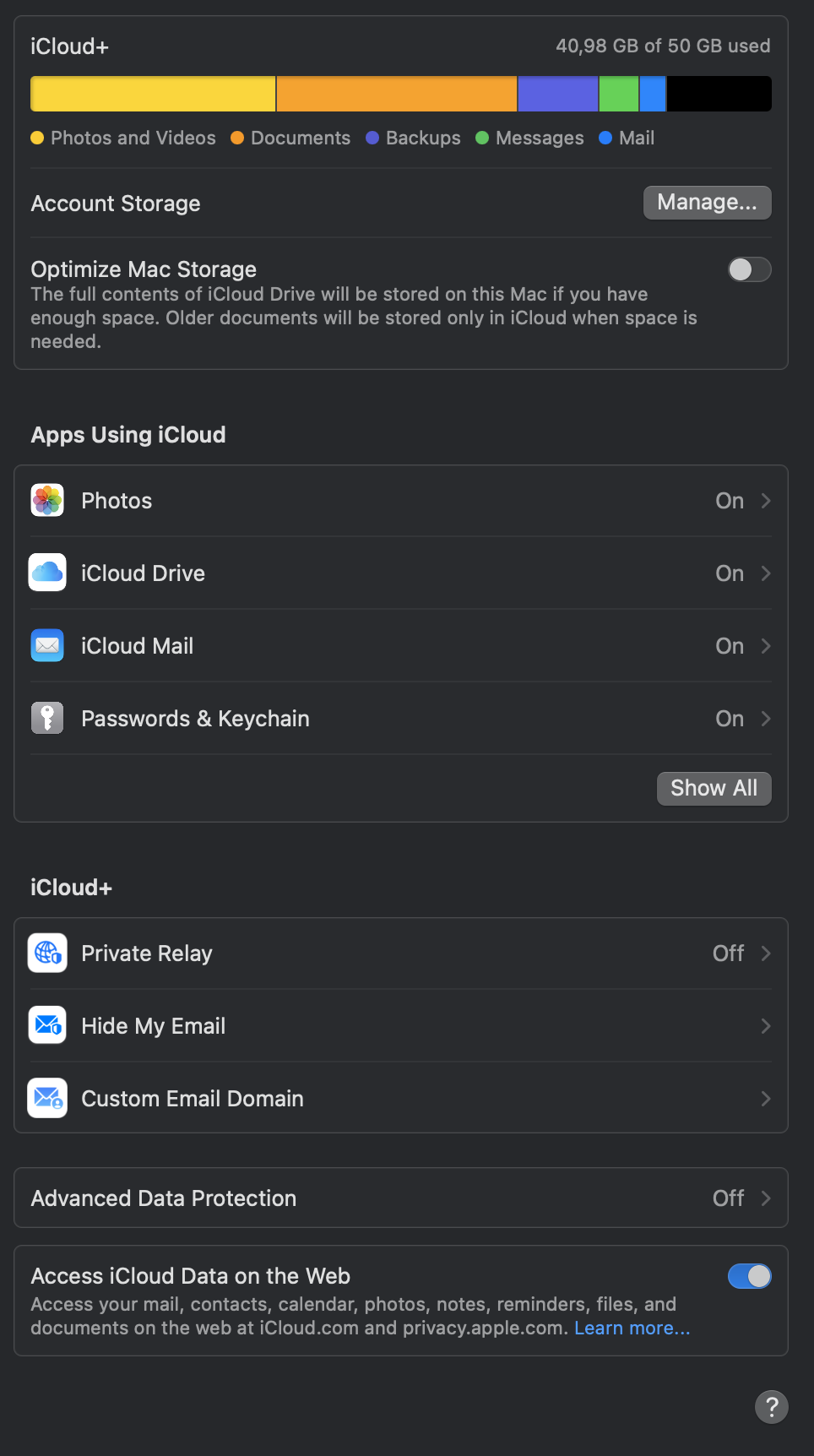I have logged in to icloud.com via Safari and created a new directory somewhere in the iCloud drive and uploaded a small file into the new directory. Then I made the file sharable via the appropriate button on icloud.com, copied the link provided and verified that the link works. Then, when I tried to log out of icloud.com by clicking on the Sign Out option that appeared when I clicked on the small image of mine at the top right of the icloud webpage, I got the following error message, presumably from icloud.com:
Then I clicked on Cancel and decided to wait a bit. I have waited for nearly ten minutes but the error message reappears whenever I try to log out of the icloud webpage, i.e. icloud.com.
Should I worry about this warning at all, i.e. would it affect the iCloud link I just created (which still works), or just ignore it and complete the signing out of icloud.com? Recreating a link is of course no big deal but I have already sent the link I created to another party and I do not want to keep sending new links.
This is all happening under macOS 13.5.2 installed on a 2019 MacBook Pro. I am signed into iCloud on the MBP and, should it be necessary, below is the screenshot of my overall iCloud settings: