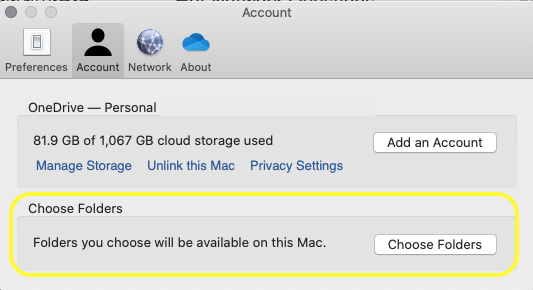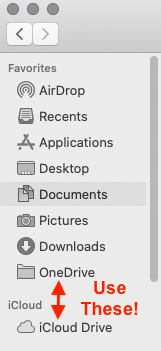... what is the best way to point to a file in a different folder without copying the file on iPadOS and iOS?
To paraphrase Steve Jobs, "You're doing it wrong!" That's not meant as a dig, but more of a facetious way to approach this question.
Everything should be done via iCloud (or another cloud service)
You shouldn't be trying to create symlinks and/or manage what file is where when iCloud Drive was designed to do exactly this. If you enable iCloud Desktop and Documents always select the file using iCloud (found in the sidebar). This way, any changes you make will be automatically synced with the cloud and you won't have to worry about symlinks and copies upon copies of the same file.
While iCloud is great, I have opted for Microsoft OneDrive. It provides a better mechanism for creating my folder hierarchy and configuring which folders I would like to sync and which ones I don't.
In your sidebar, you have all the locations from which to access files. Instead of linking things from point A to B to C and copies made in two or three different places, always access the file via your cloud service. Below are screen grabs from both my Mac sidebar and from my iPad Files App of where you should be storing your files for centralized access:
In my setup, I have my Documents folder completely sync'd with OneDrive. Therefore, whether I choose to navigate through OneDrive (locations) or directly through Documents, the file is always the same one. One feature of OneDrive that I particularly like is the ability to send a link to the file rather than the file itself. If I send a Word or Excel file to be reviewed, for example, the recipient will get a link and open the file on my OneDrive account. Any changes made will be saved there and they won't have to email me back a different version of the file.
It may take a little exploring around and experimenting with what you want and don't want synchronized, once you take the perspecitive of the cloud being the center from which you operate, you'll find that it works substantially better than all the symlinking you were looking to do.