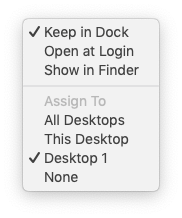There is no preference setting for 'last Space used'.
There is 'All Desktops', This Desktop', [which is what I presume you have set] & 'None' [which makes the app follow you to all Spaces].
These do not apply to fullscreen Spaces, only 'regular' Spaces.
You can access the setting by right clicking the app icon in the Dock, then Options…
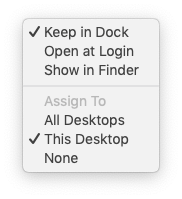
If you are not on 'this desktop' when you access the option, it will show an additional item, showing the Space number.
Apple has always used the terms Desktop and Space interchangeably.