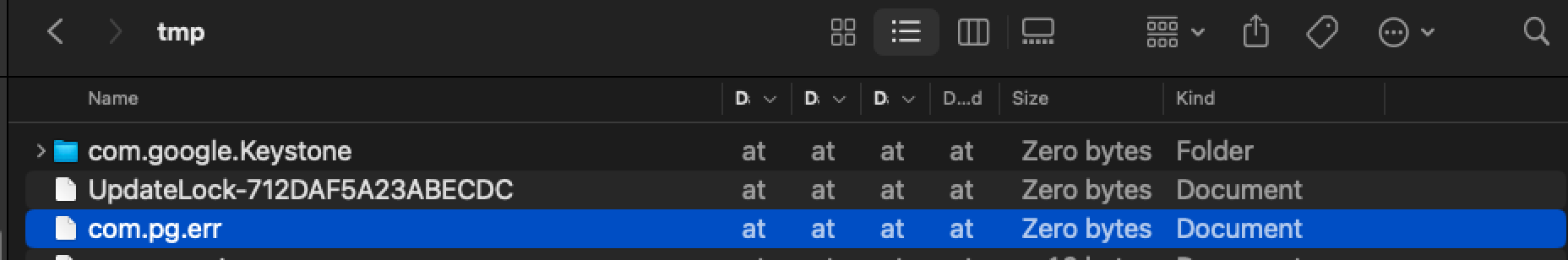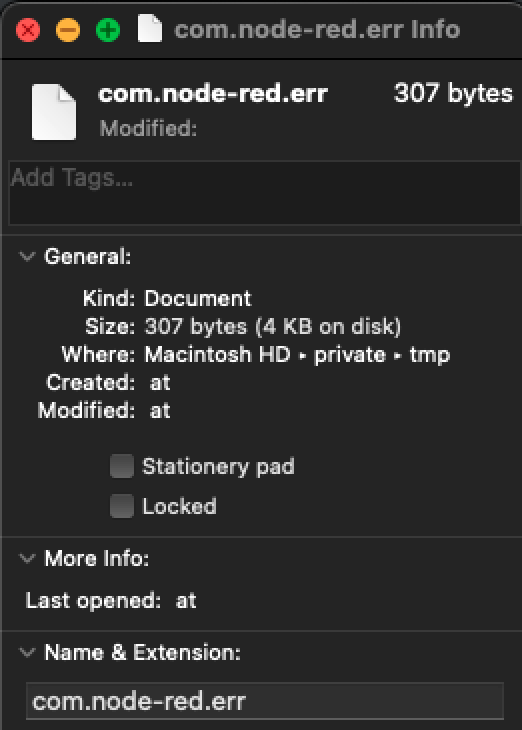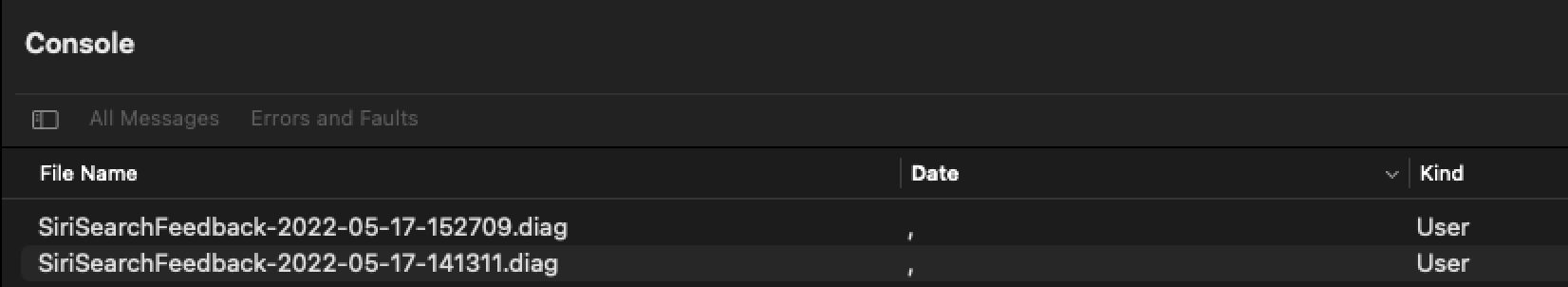MacOS Monterey Version: 12.4 (21F79)
So since doing a massive jump in updates, finder is no longer showing dates correctly, all I get is at.
Also if I go and "Get Info" on the file you see the same, all the dates show as at.
If I go to the Console App, and look at any of the options with a date, all it shows is a ,.
So now to the things I've tried:
- SMC Reset
- PRMA/NVRAM Rest
- Disk Repair (Disk Utility First-Aid)
- Re-install (without erasing data)
Any and all help will be very much appreciated.
UPDATE: Tried to re-index with spotlight, but no difference
Using the command GetFileInfo shows the correct data
TEAL-C02ZR0G2MD6W:tmp:$ GetFileInfo com.PM2.err
file: "/private/tmp/com.PM2.err"
type: "\0\0\0\0"
creator: "\0\0\0\0"
attributes: avbstclinmedz
created: 05/17/2022 15:25:09
modified: 05/17/2022 15:25:24
Doing a stat on the file also shows the correct information:
stat com.PM2.err
16777222 170309676 -rw-r--r-- 1 adrianbrowning wheel 0 4006 "May 17 15:25:09 2022" "May 17 15:25:24 2022" "May 17 15:25:24 2022" "May 17 15:25:09 2022" 4096 8 0 com.PM2.err