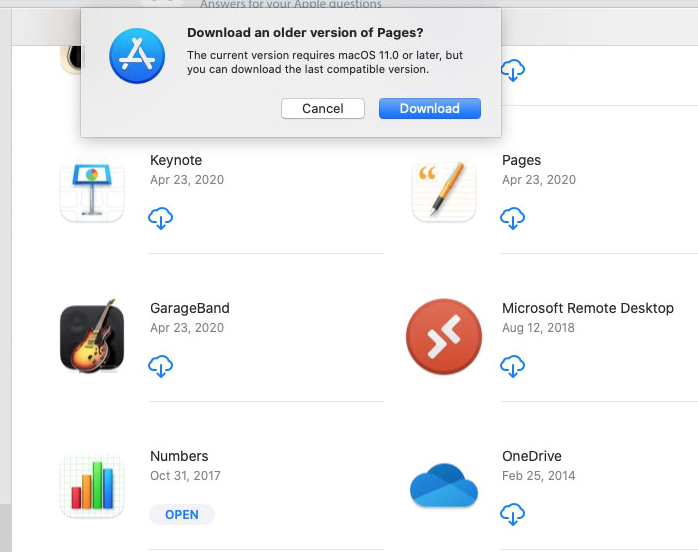Open the App Store application. If necessary, sign in. Press the key combination ⌘0 or select Store→View My Account..... If you previously downloaded Numbers, then you should be able to download the older version from the webpage.
I have Catalina installed on a 2013 iMac. Below is an example for the Pages application. I can not show an example for the Numbers application, because I already have Numbers installed.
User Tom Gewecke has pointed out the following.
But if for some reason you never downloaded it previously, you are out of luck.
Below are possible solutions.
- Find someone you has purchased Numbers. Use their account to download Numbers to your Mac.
- Find another Mac with a version of Numbers compatible with your Mac and migrate to your Mac.