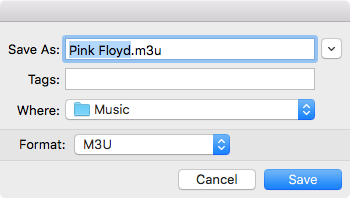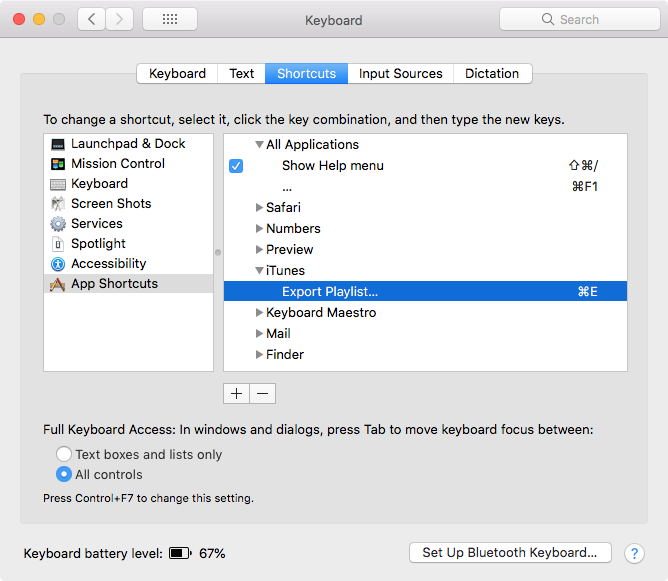Just using iTunes by itself, I do not know of a way to export multiple playlists at the same time, as one can only select one playlist in the Sidebar at a time.
Normally to export a playlist in iTunes one would, e.g., select the target playlist in the Sidebar and then click: File > Library > Export Playlist…
This then brings up a Save dialog box, e.g.:
To semi-automate the process I assigned a keyboard shortcut of ⌘E to the Export Playlist… in System Preferences > Keyboard > Shortcuts > App Shortcuts, as shown the image below.
This allows me to easily bring up the Save dialog box without having to navigate the menus, and I can then just use the keyboard to easily walk through saving one playlist after the other.
It's easy to get into a rhythm, select the first playlist, then ⌘E > enter > down-arrow > ⌘E > enter > down-arrow > etc.