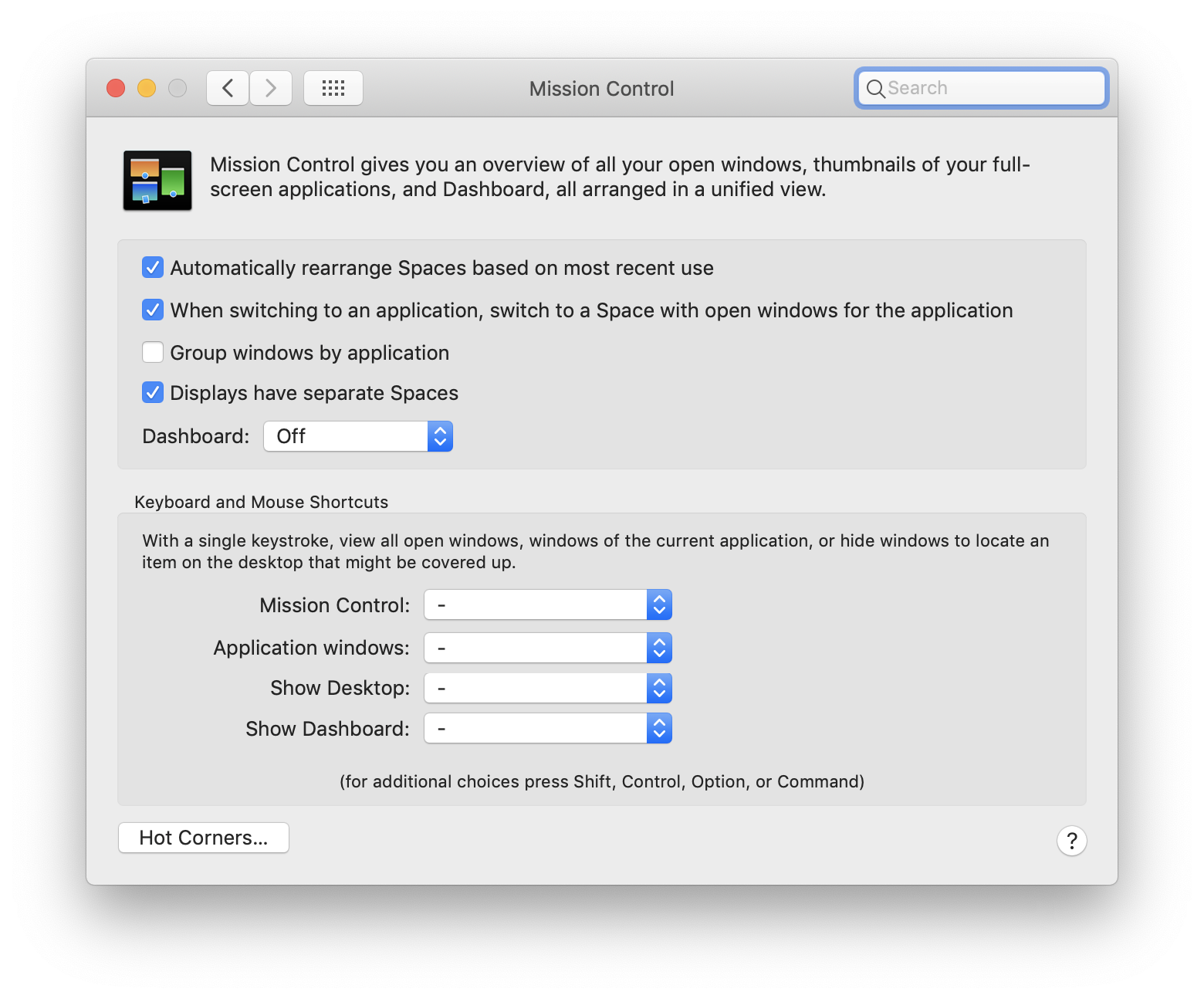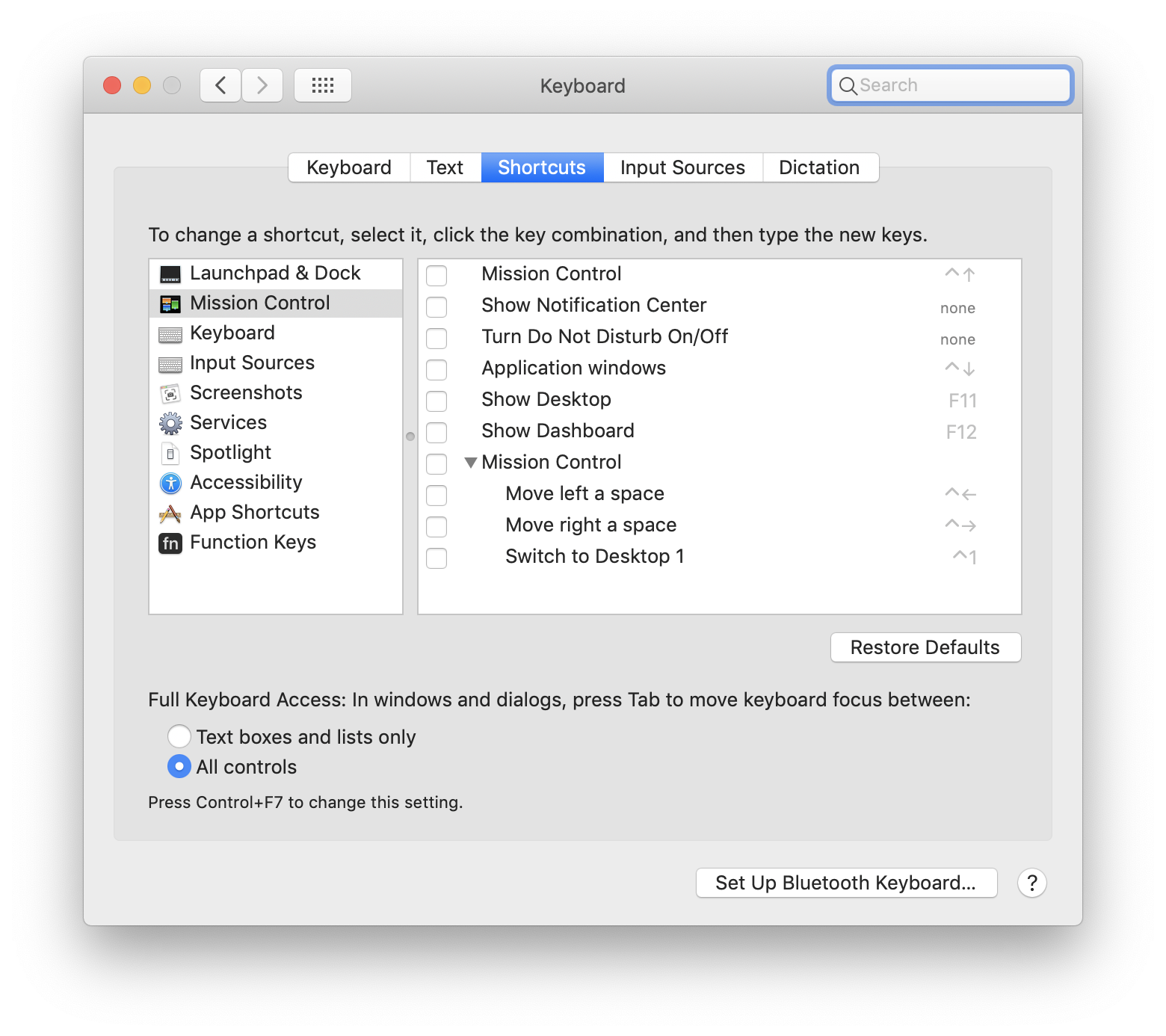Recently on my MacBook Pro 2019, mission control always popups incidentally when I'm typing.
At the beginning I thought there's an issue of my trackpad since my wrists almost touch it when I'm typing and I having gesture setting to activate mission control, "swipe up with four fingers". So I turned this setting off. But the issue is still there.
Then I looked into "System preferences" to find any possible shortcuts that may activate mission control and turned them off, but none of them helped.
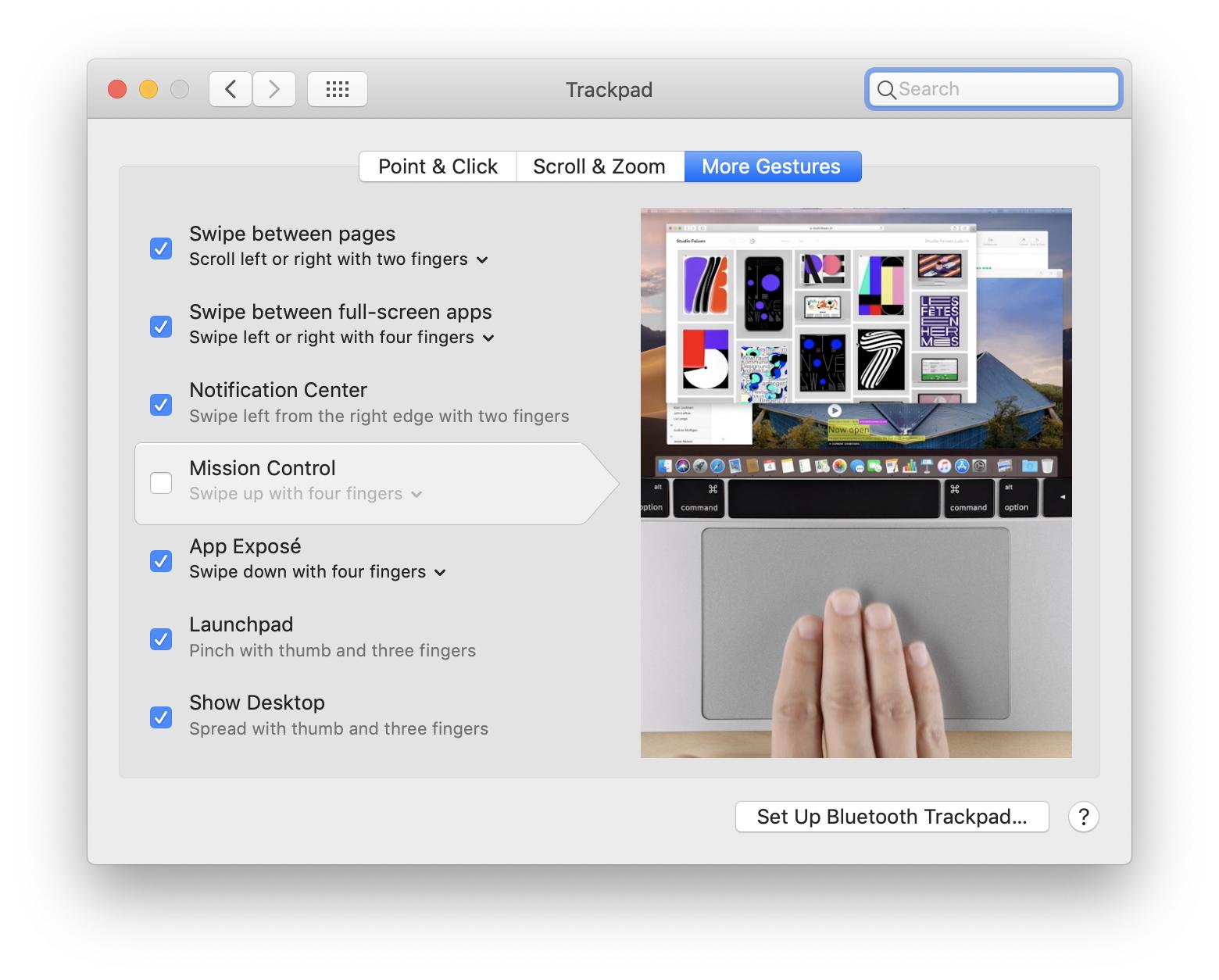
When I am typing, mission control is still activated incidentally.
I use a MacBook Pro 2014 mid for 5 years, and never encounter this issue in all OS versions until last month I switched to a MacBook Pro 2019. The issue only happens when I am typing or using the keyboard. About 10~20 times a day.
My OS version is: 10.14.6 (18G84)
Any help or debug suggestion are greatly appreciated. Thanks!