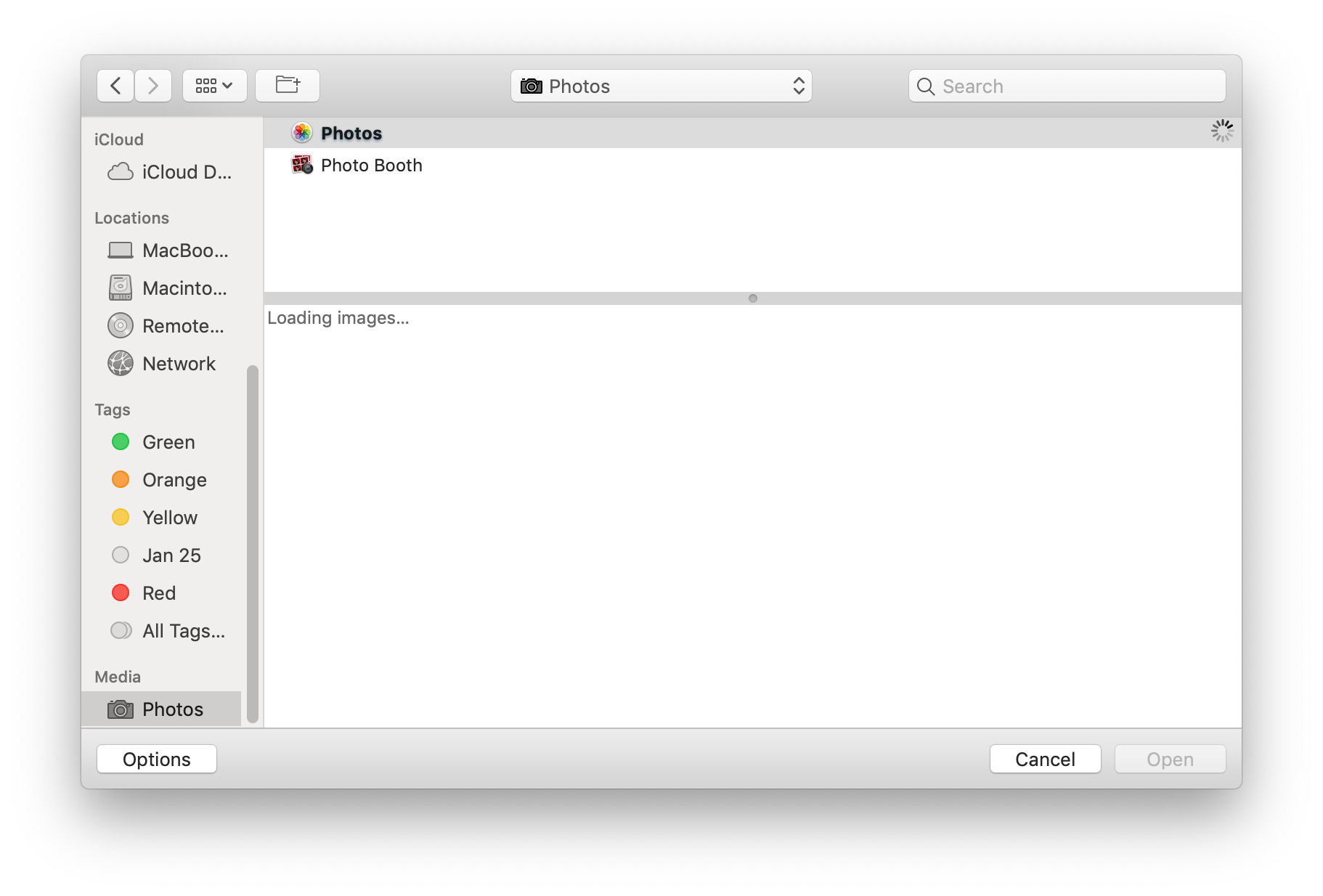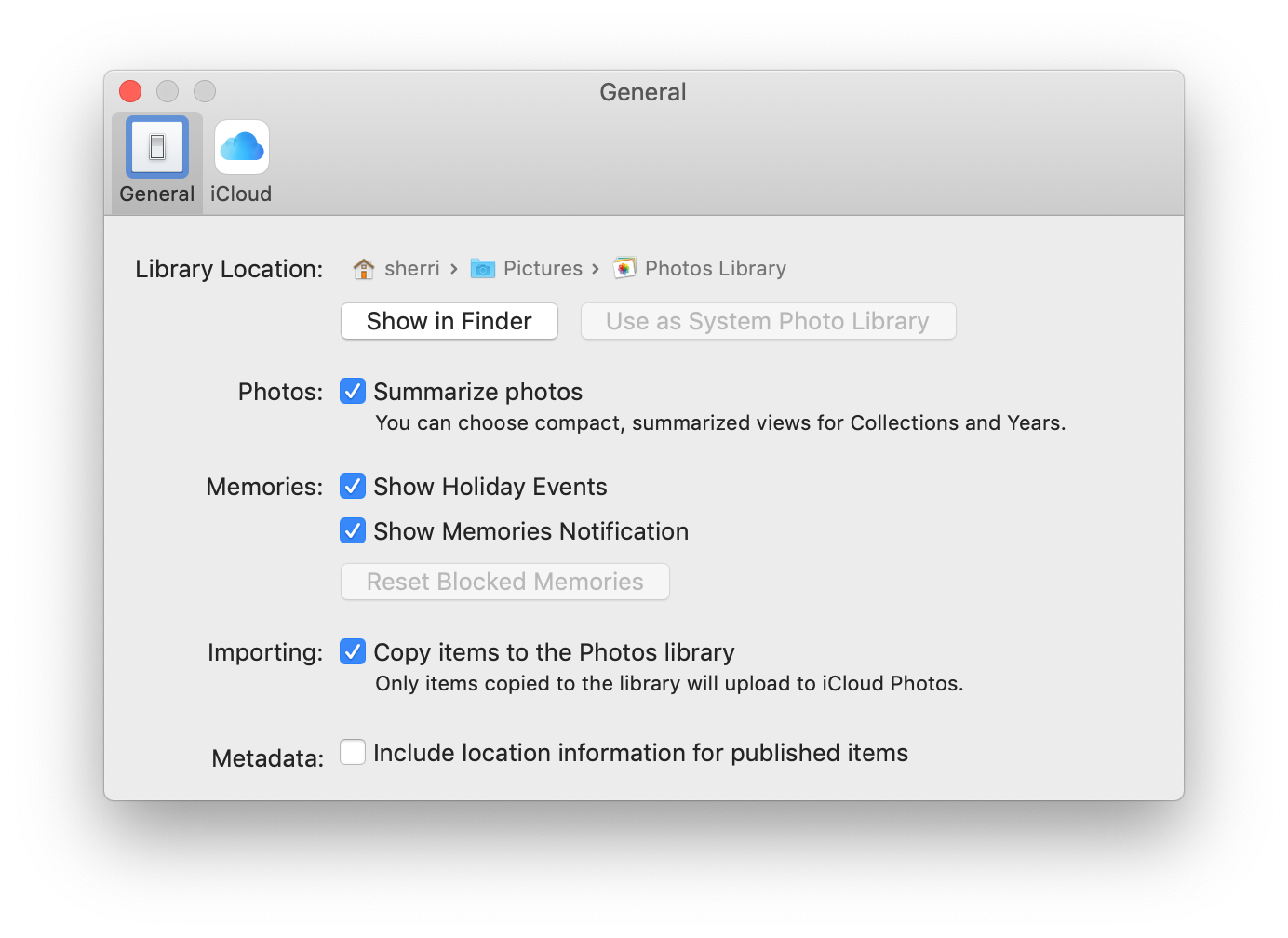I'm working on a new MacBook Air running the latest Mac OS (10.14.2). It was recently setup using Migration Assistant from an older MacBook Pro; I think that machine was running 10.13.
When I attempt to use the Media Browser feature to access Photos from a file open dialog (e.g., browser upload dialog), I do not see any photos or photo albums (see image below). I can see everything in the Photos app, which has many years worth of photos and albums.
I'm not using iCloud Photos (and have never done so with this user account):
I've also confirmed that the Photos library is the system default:
The only other advice I've found from searching the web is to wait - Apple's own help page states that the first time Media Browser is used, it may take some time to populate. However, I left it open for over an hour with no change. I've restarted the Mac. How can I make this work?