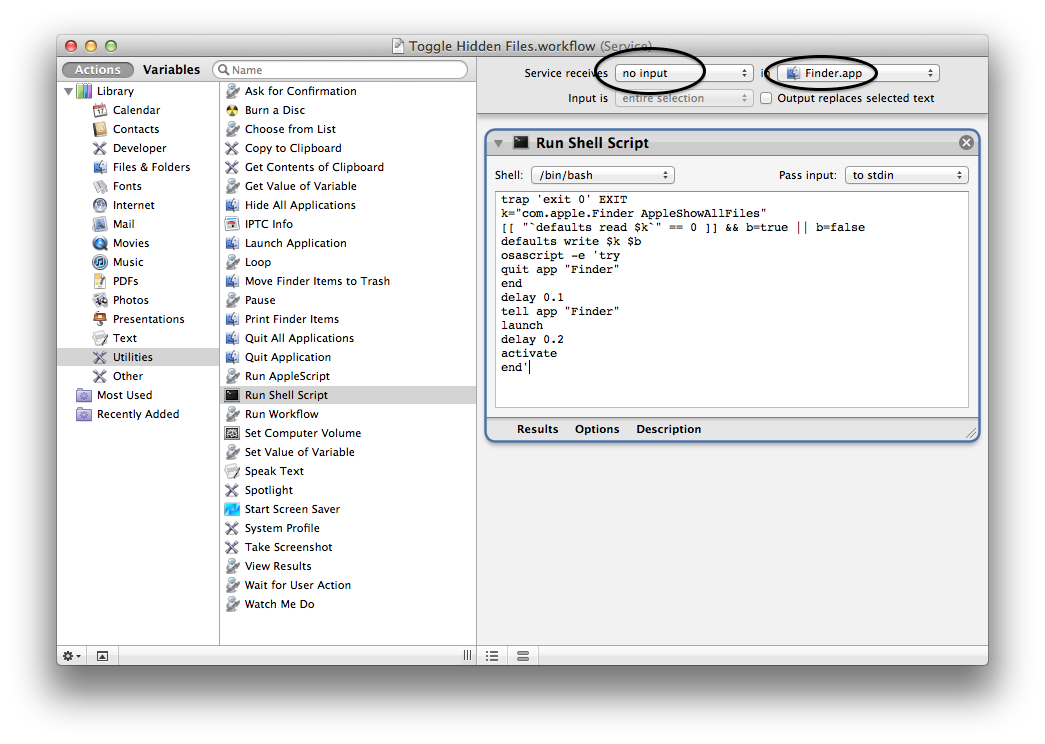In file dialogs pressing ⇧⌘. toggles showing hidden files. It also works in some third party apps like Transmit and TotalFinder.
There's nothing equivalent to that in Finder though. But you could always assign a shortcut to a script like this:
#!/bin/bash
trap 'exit 0' EXIT
k="com.apple.Finder AppleShowAllFiles"
[[ "`defaults read $k`" == 0 ]] && b=true || b=false
defaults write $k $b
osascript -e 'try
quit app "Finder"
end
delay 0.1
tell app "Finder"
launch
delay 0.2
activate
end'
I use FastScripts, but you could also create an Automator service and assign it a shortcut in the Keyboard preference pane: