You can use the following in Terminal. cd to the containing folder, then run the following:
find . -type f -exec bash -c \
'F=$(echo "$1" | sed -E "s#^\./([0-9]{4})([0-9]{2})([0-9]{2})#\1/\2/\3#");\
mkdir -p $(dirname "$F");\
mv "$1" "$F"' - {} \;
find . -type f obtains every file in the current directory recursively.
-exec bash -c opens a shell to run the following commands.
F=$(…) opens a subshell and uses sed on the file path to manipulate the path into the folders.
^\./([0-9]{4})([0-9]{2})([0-9]{2}) is a regex with three capture groups, as follows:

\1/\2/\3 is replacement, where each capture group (\1, etc) are separated by /.
mkdir -p $(dirname "$F") creates the directories to move the files into.
mv "$1" "$F" moves each file into its corresponding folder.
This takes the hierarchy on the left and converts it to the hierarchy on the right:
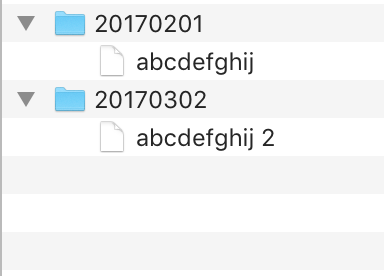

├── 20170201 └── 2017
│ └── abcdefghij ├── 02
└── 20170302 │ └── 01
└── abcdefghij 2 │ └── abcdefghij
└── 03
└── 02
└── abcdefghij 2
