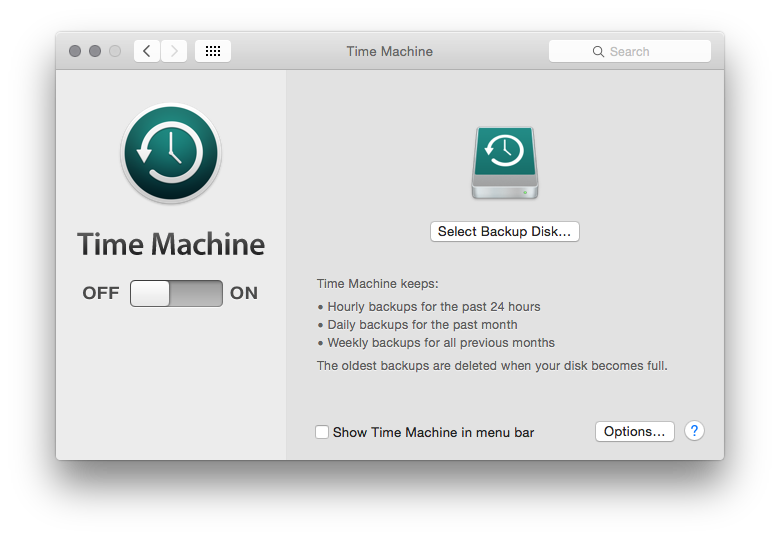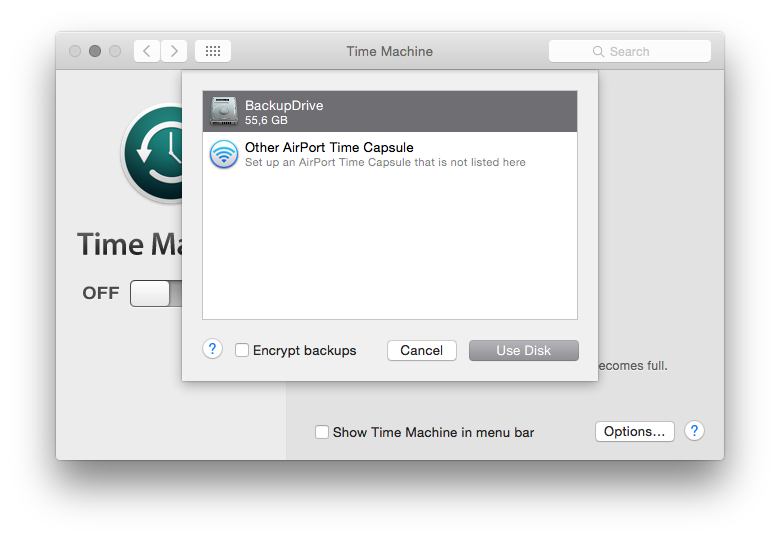Work in progress!
Probably your CoreStorage Logical Volume got corrupted!
I recommend to backup your data to an external drive with Time Machine and rebuild the FusionDrive from scratch.
Time Machine backup
- To backup your main volume, boot to your main drive
- Attach an external drive. The drive has to be formatted as an HFS+ Journaled volume. Check this with Disk Utility. If necessary repartition the external drive. All data on the drive will be destroyed after repartitioning/formatting it. The drive has to have the size of the volume to back up (or more).
- Usually you will be asked if the external drive should serve as a Time Machine backup drive after plugging it in for the first time. If not, open Time Machine in the System Preferences and configure the external drive as Time Machine backup drive.
Hit Select Backup Drive and choose your external drive:
Turn on Time Machine. The backup will be started after a few minutes and will take some time depending on the size.