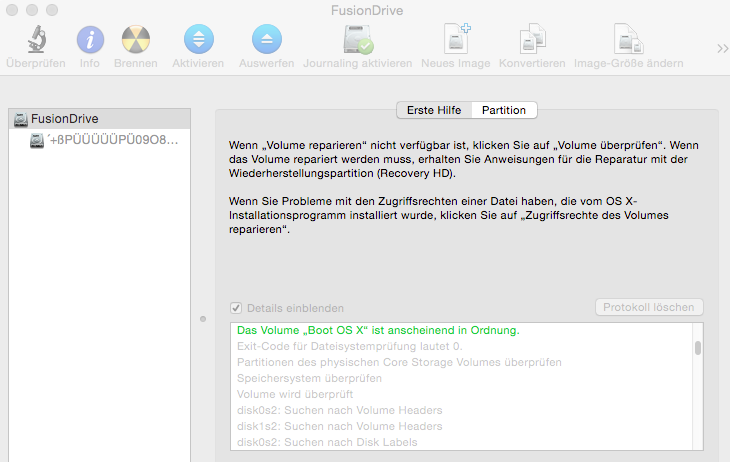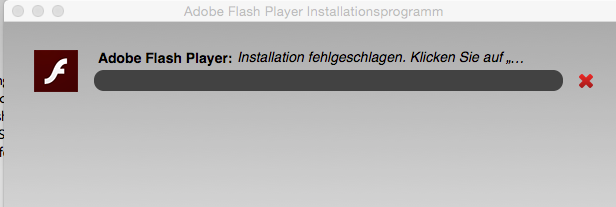I'm having weird issues with my internal SSD (named FusionDrive but it's no Fusion Drive).
Symptoms:
- it gave itself a new cryptical name, and I can't change it back
- in most cases I cannot install new software anymore (e.g. I cannot update flash)
- It is sometimes shutting down immediately
- Disk Utility says "no errors found" but can't mount it.
See below for some screenshots:
Referring to Point 4 and 1 (says: Volume seems to be ok, see the weird name...)
Referring to Point 2 (says: Installation failed)
Error while mounting Flash Player installer image:
26.11.15 10:03:42,000 kernel[0]: hfs: mounted Adobe Flash Player Installer on device disk3s1
26.11.15 10:03:42,082 mds[55]: (Volume.Normal:2464) volume:0x7fb9ef004600 ********** Bootstrapped Creating a default store:1 SpotLoc:(null) SpotVerLoc:(null) occlude:0 /Volumes/Adobe Flash Player Installer
26.11.15 10:03:53,137 authexec[510]: executing /Volumes/Adobe Flash Player Installer/Install Adobe Flash Player.app/Contents/MacOS/Install Adobe Flash Player
26.11.15 10:04:14,000 kernel[0]: hfs: could not initialize summary table for Flash Player
26.11.15 10:04:14,000 kernel[0]: hfs: mounted Flash Player on device disk4s2
26.11.15 10:04:17,000 kernel[0]: hfs: unmount initiated on Flash Player on device disk4s2
my counteractions so far
- ran the Apple Hardware Test. Result: nothing found.
- ran the First Aid (see screenshot). Result: nothing found.
Any help is much appreciated! Wanna get rid of this :(