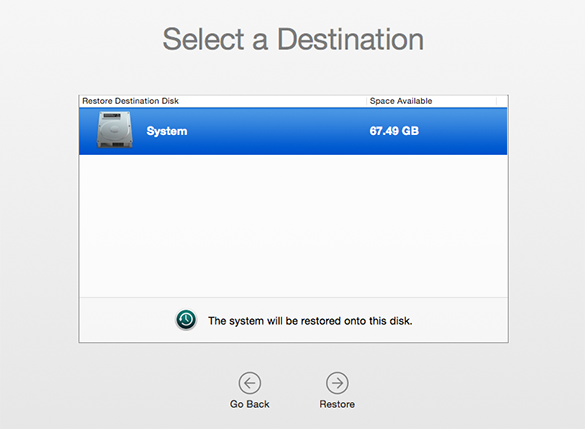Prerequisites:
– admin account & password
– AFP-share & server IP-address
Boot the Computer into recovery mode.
Open Terminal in the Utilities menu
At the prompt enter:
cd /VolumesCreate a sub-directory in Volumes as a mount point for your time machine share:
mkdir TimeMachineEnter
cd TimeMachineEnter
pwd. pwd should show /Volumes/TimeMachineMount the network share with your admin loginname & password:
mount -t afp afp://adminname:password@ServerIPAddress/ShareName /Volumes/TimeMachine
If your password contains wonky characters like :@\/ use URL encoding to protect them
8. Enter: ls -la. Note the exact name of your sparsebundle.
9. Enter: hdid /Volumes/TimeMachine/NameOfYourSparseBundle.
You may enter the first letters of the sparsebundle name and then hit TAB.
Hitting tab should autocomplete the Time Machine sparsebundle name. It may not look the same as it is displayed above as it escapes spaces and special characters.
10. If it auto completes the name then hit return.
When this returns to the prompt it has opened the sparsebundle.
11. Enter exit and ⏎ and quit Terminal.
Example steps 3-11:
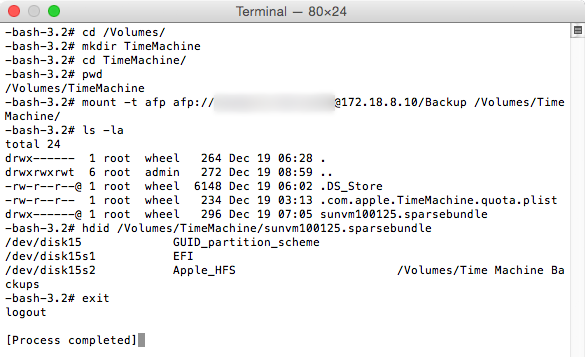
- Select
Restore From Time Machine Backupand click Continue.
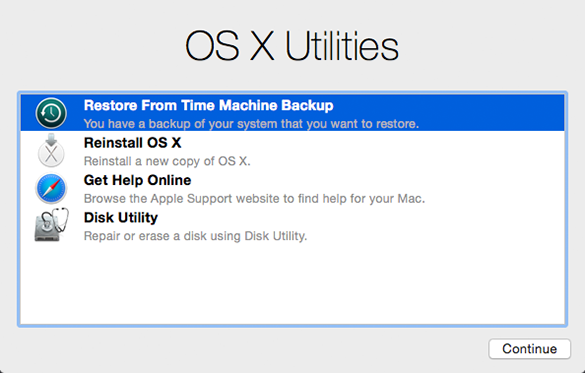
- After a search it should show you the Time Machine Backups directory as a volume that contains your backup. Select that (in my example 'Time Machine Backup') and click Continue.
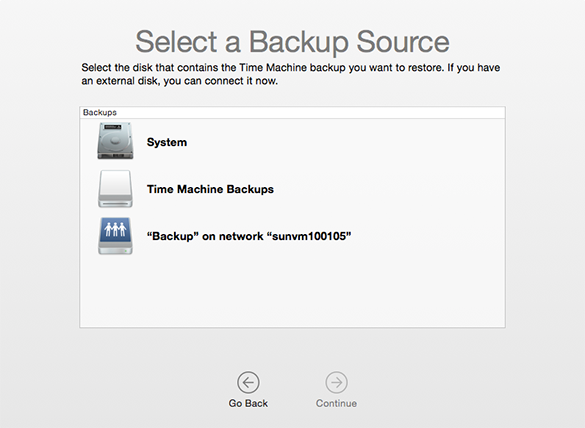
- In the next screen you will see all the backups that you can restore from listed by time and date.
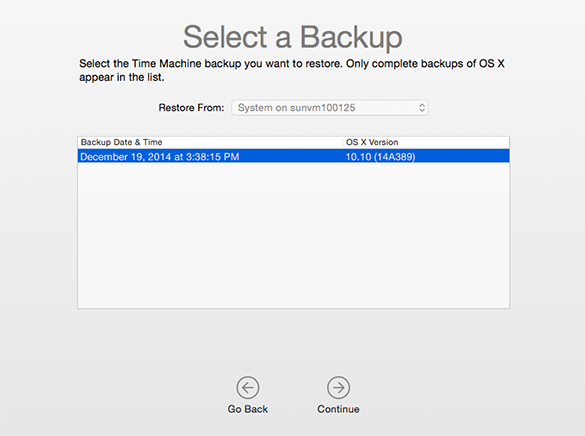
- Select the backup you want to restore and continue and finally choose your destination disk: