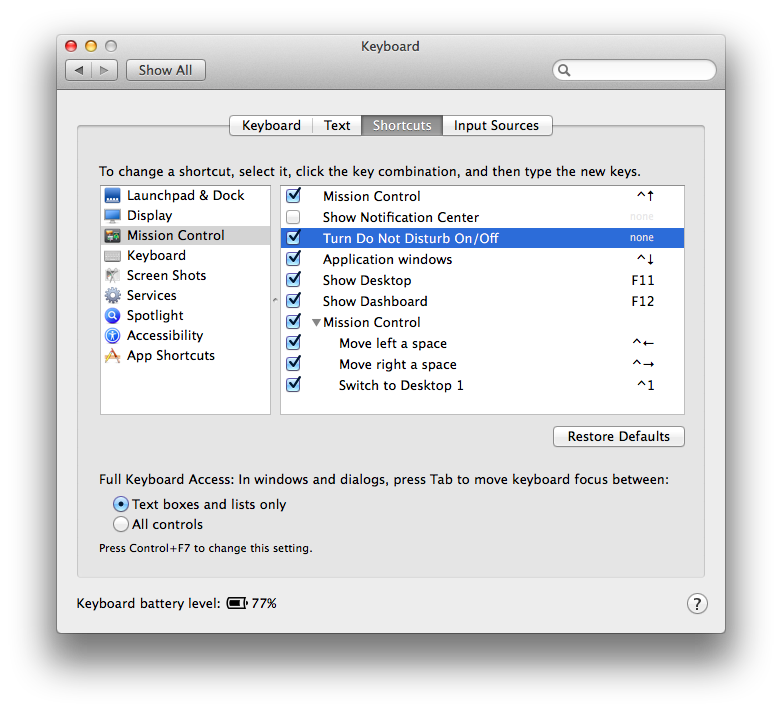You can just setup a global keyboard shortcut for it in System Preferences -> Keyboard -> Shortcuts -> Mission Control
Or if you definitely want it from the command line, an applescript to do this (assuming you setup the keyboard shortcut to use cmdshiftoptctrlD.
Note that you still MUST setup a keyboard command in System Preferences for this to work.
Put the below script into a file, say, ~/dnd.applescript
ignoring application responses
tell application "System Events" to keystroke "D" using {command down, shift down, option down, control down}
end ignoring
Now you can run osascript ~/dnd.applescript from the command line to toggle your DND setting.
Screencap: