Here is an Applescript that you can save as an Application and access from your dock like any normal application.
What it does
It allows you to dynamically change the URL to open if you ned to.
This means you do not have to hard code the URL into the application.
Once a URL is set you just need to click the application at any time in the Dock to open it in FireFox. Or open the App as normal from finder.
You can change the URL easily any time by following step 1 below.
Step 1, Setting the Apps URL:
Copy an URL to the clipboard and click the app in the dock.
It will check if the clipboard starts with "http:" if it does it will mean you want to set the url for the app to open in firefox.
A display dialog will open to confirm this and for you to make any adjustments to the URL.
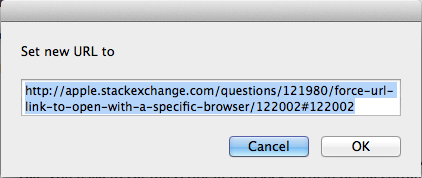
It will then set the store URL and clear the clipboard.
Step 2, Opening The URL once an URL has been set:
Now any time you click the App in the Dock it will open the URL in firefox.
To change the URL Repeat step 1.
The Applescript
(* stored url *)
property theUrl : ""
on run
(* check if the clipboard has an http url*)
set fromClip to the clipboard as string
if fromClip starts with "http:" or fromClip starts with "https:" then
(* Theclipboard has an http url so this means we want to update the apps url to open in firefox *)
(* Confirm this is what we want to do, and we can make adjustments to the url*)
display dialog "Set new URL to " default answer fromClip buttons {"Cancel", "OK"} default button 1
copy the result as list to {button_pressed, text_returned}
if button_pressed is "OK" then
(* Set the url to the stored property*)
set theUrl to text_returned
(* Clear the clipboard*)
set the clipboard to ""
end if
else
(* check if the clipboard DID NOT start with http url*)
if theUrl is not "" then
(* This means we want to open the current url in firefox *)
do shell script "open " & quoted form of theUrl & " -b org.mozilla.firefox"
end if
end if
end run
Note:
This is written in OS X 10.9
Where it seems the {text_returned, button_pressed} list is reversed to {button_pressed, text_returned}
UPDATE Second idea.
To possibly satisfy any one who does not want to use the clipboard. And wants to stick to using a file (webloc)
This Applescript when saved as an Application and in the Dock.
Will when first run ask for a folder where the single webloc file is stored.
The folder should only ever have one file inside.
When run any time after it will open the file or any other file you place in the folder.
If it cannot find a file in the folder or the folder it's self when you run the app to open the url it will warn you and offer you the choice to reset the folder.
property theUrl : ""
on run
if theUrl is not "" then
try
tell application "System Events" to set chosenFile to POSIX path of (file 1 of theUrl) whose visible is true
do shell script "open " & quoted form of chosenFile & " -b org.mozilla.firefox"
on error errm
display dialog "ERROR : The URL Folder may be empty or not exist" with icon 0 buttons {"Reset Folder", "OK"} default button 1 giving up after 5
copy the result as list to {button_pressed, text_returned}
if button_pressed is "Reset Folder" then
set theUrl to (choose folder)
end if
end try
else
set theUrl to (choose folder)
end if
end run
