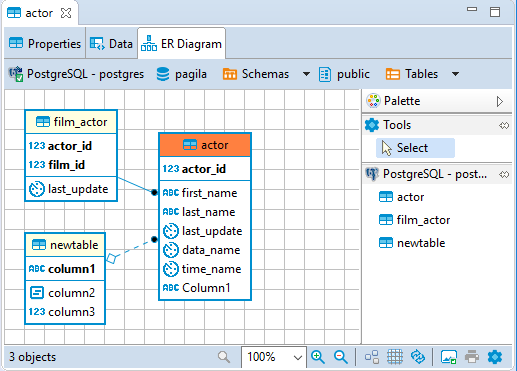You might want to check out the Navicat line of products. I use Navicat Premium and it's a really great all-in-one tool for many DBs, including MySQL, Postgres, SQLITE, Oracle, and MS SQL Server. It includes a Model tab where you can view and edit existing DBs or create de novo ones, sketch everything out, define relationships, export SQL, have access to an auto-layout function, and all sorts of other goodies.
There are several versions stepping up to the Premium product, including a separate Data Modeler program, so you'll have to browse around to see what fits your needs. It will set you back a little bit of cash, depending on the version, but you can download a 30-day free trial to make sure it's what you need.
I hope this helps!