I want to view the all (sub-)directories on my Mac partition in Finder. Both hidden and unhidden directories.
How can I do this?
/ (e.g. use ⌘+⇧+G.)By default, you'll don't see hidden files/directories. To show hidden files type the following commands in the Terminal.app:
defaults write com.apple.finder AppleShowAllFiles TRUE
killall Finder
You can use the value FALSE in the defaults write command to unto this action.
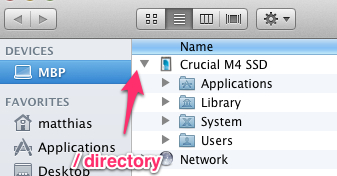
Macintosh HD. I've added a picture.
/ directory this way: 1) Open a finder window 2) hit CMD+Shift+G 3) enter /
Finder - Preferences. Check the box to show your Mac there, and you will be able to easily navigate wherever you want.